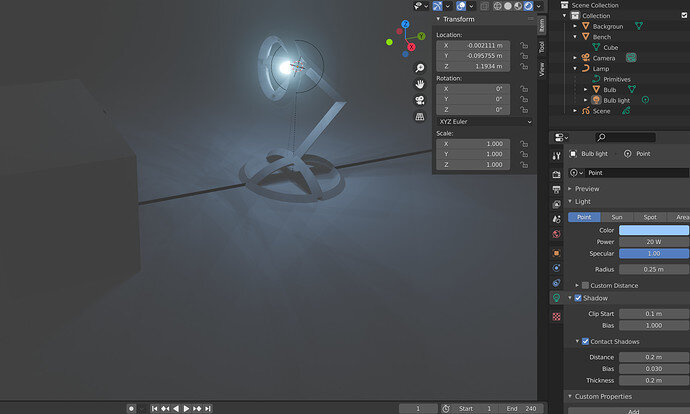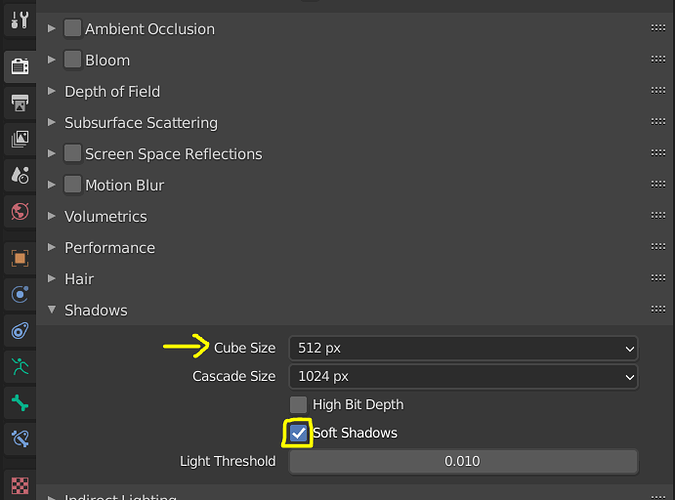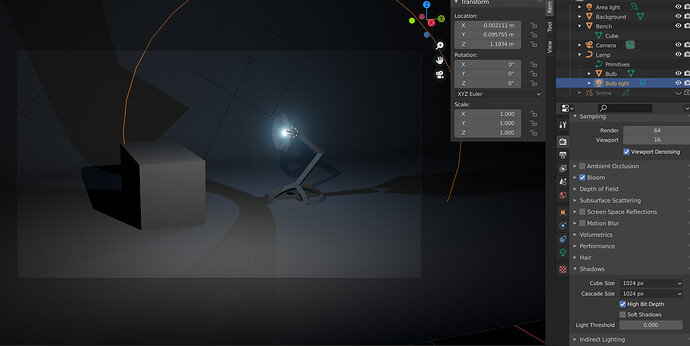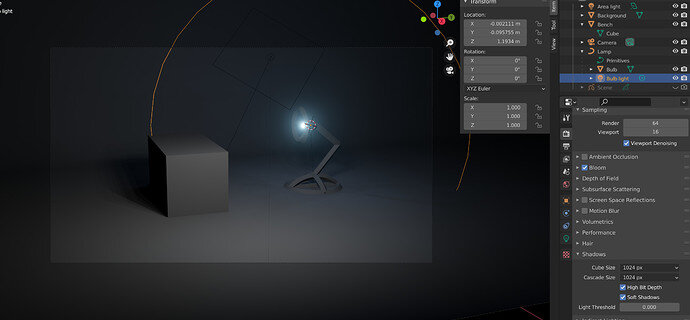Hi,
I am hoping someone can help me.
Since the start of the Blender course, I have had some weird shadow flickering happening, see screenshot below:
I am at the animated lamp section now, I cannot ignore it any longer as the shadows are a big part of this section. I have tried changing the clip start and bias for my light, however it looks mostly the same. Only when I rotate my viewport angle, the shadows flicker in for a few seconds during rotating.
Any ideas as to why this is happening?
Kind Regards