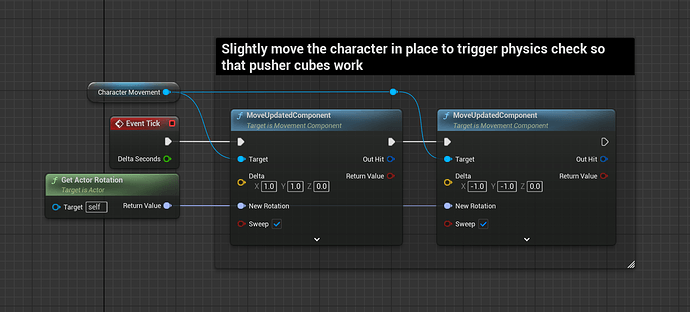Following the tutorial, I created a child BP character class and changed the skeletal mesh. After that the shadows started glitching during movement. The project is configured to use Lumen with Virtual Shadow Maps.
Changing Virtual Shadow Maps to normal Shadow Maps fixed the character shadow issues, but I get a bunch of warnings that island meshes in the level use Nanite and it needs Virtual Shadow Maps to work properly.
Changing the skeletal mesh back to the original Mannequin also fixes the shadows issue (with Virtual Shadow Maps enabled), but then I don’t get to use the custom character.
Ideally I want to have Nanite, Lumen, Virtual Shadow Maps, and custom character. How do I do that?