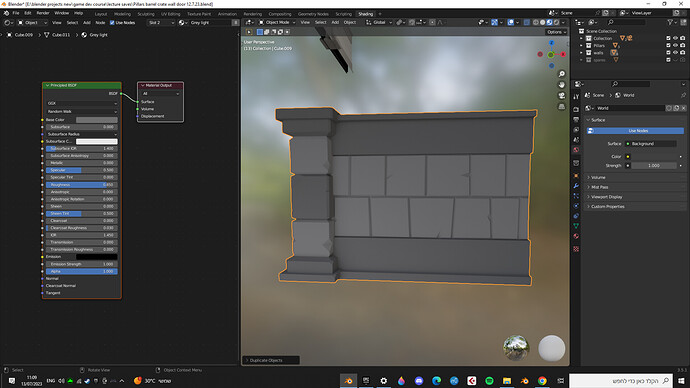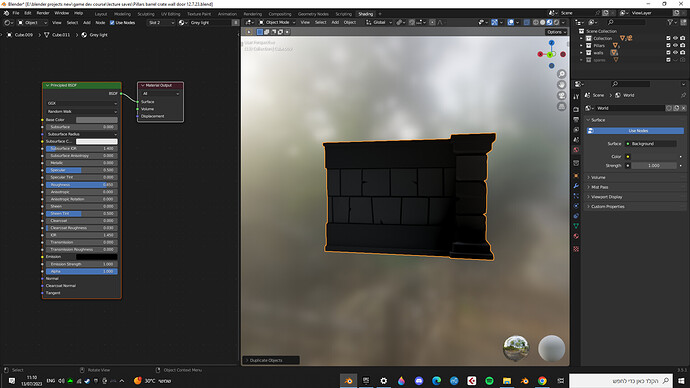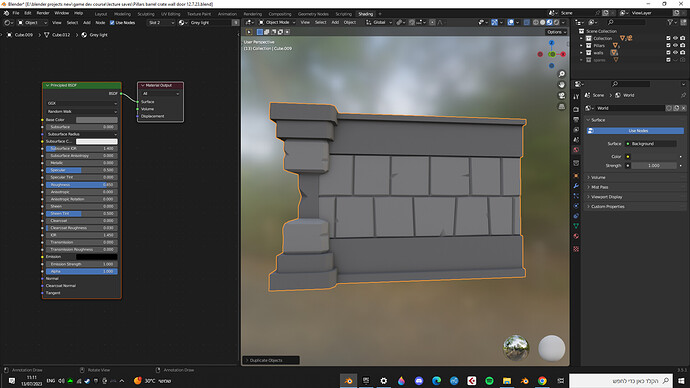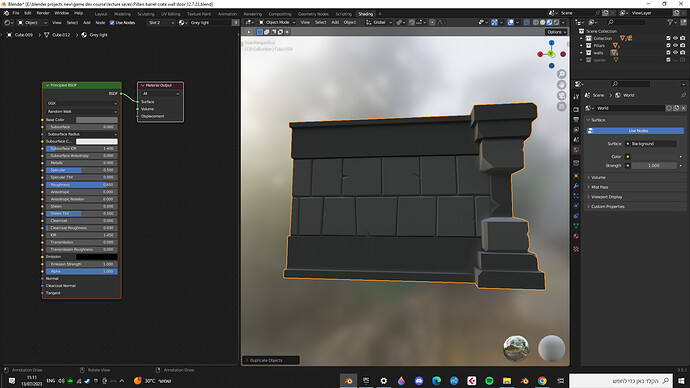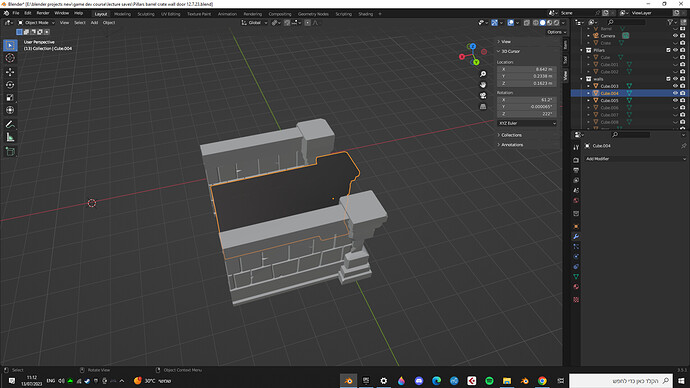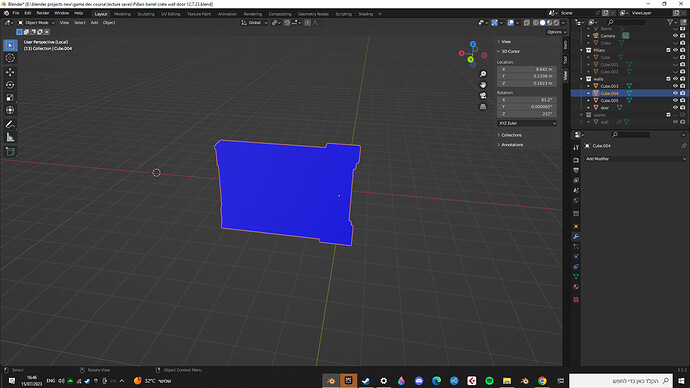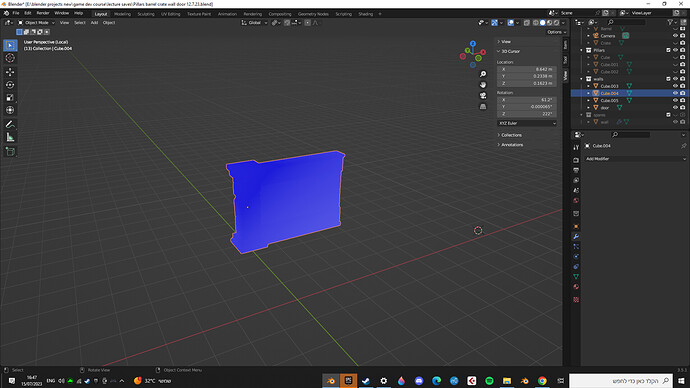Hey 
Does anyone know why my wall is darker on one side?
I think it happened while I was adding materials but i’m not sure.
for reference - here is another wall where it doesn’t happen:
also, on the layout view it looks like this:
Thanks so much for the support on these forums, it helped me a lot!