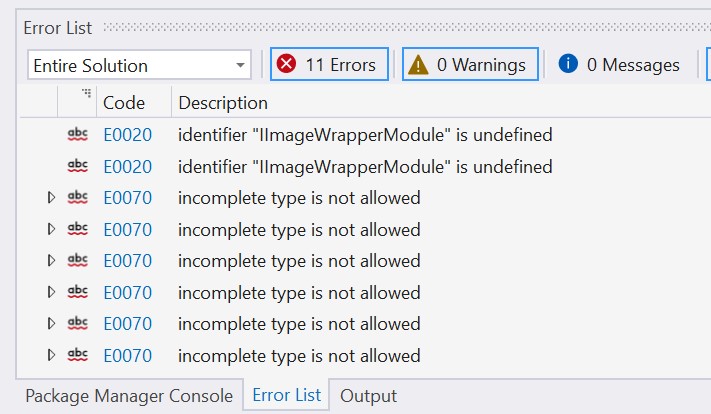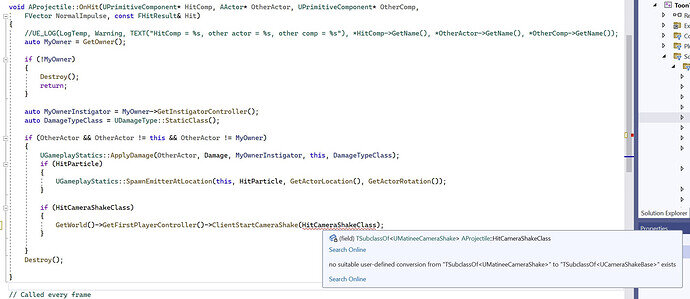In VS 2022 I get these errors:
Severity Code Description Project File Line Suppression State Error (active) E0020 identifier IImageWrapperModule is undefined ToonTanks C:\Program Files\Epic Games\UE_5.0\Engine\Source\Runtime\Engine\Classes\Engine\Texture.h 490
Severity Code Description Project File Line Suppression State Error (active) E0070 incomplete type is not allowed ToonTanks C:\Program Files\Epic Games\UE_5.0\Engine\Source\Runtime\SlateCore\Public\Layout\BasicLayoutWidgetSlot.h 37
I tried Rider and
Projectile.gen.cpp(26): [C4430] missing type specifier - int assumed. Note: C++ does not support default-int
Projectile.gen.cpp(26): [C2146] syntax error: missing ‘;’ before identifier ‘UClass’
Projectile.gen.cpp(239): [C2065] ‘Z_Construct_UClass_UMatineeCameraShake_NoRegister’: undeclared identifier
SubclassOf.h(99): [C2027] use of undefined type ‘UMatineeCameraShake’
What are these means ?