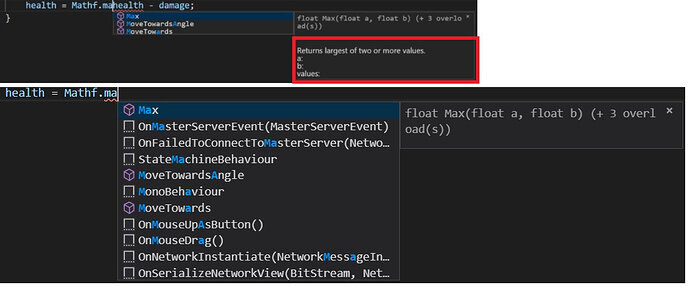Hi
I’m hoping someone can help me with an issue I’m having; currently I’m working through the RPG Core Combat Creator course.
In lecture 3 we install VS Code, with Unity Code Snippets as an extension (I’ve also installed .NET Core SDK per lecture 4). Near as I can tell everything is installed correctly (e.g. if I write ‘Start’ in VS Code, a ‘Start ()’ code snippet from Unity Code Snippets automatically pops up in autocomplete).
The issue is that code summaries that I see are different from (and contain less information than) those in the tutorials. As an example, I’ve pasted the difference between what pops up in the lecture 35 to what I see in VS Code, the top image is from the lecture (with the information I don’t see in the red box) while the bottom picture is from my VS Code.
I’m wondering whether anyone else has this issue, or I’ve failed to properly follow instructions and made a blindingly obvious error. I’ve uninstalled and reinstalled VS Code, VS Community and the extensions without success.
Cheers