Hi mates and team.
In Unreal 5.0 C++ Developer: Learn C++ and Make Video Games course, lecture Calling Functions in C++, there is an exercise about moving a cube (time 4:40).
If i put the variable arguments manually it doesnt work:
SetActorLocation(FVector (13826.000000,3390.000000,4055.000000));
and the cube doesnt even appear.
But if I use the previously declared FVector in .h file and initialize it from the UE5 editor it works perfectly:
//.h file
UPROPERTY(EditAnywhere)
FVector Myvector = FVector(1, 2 ,3);
//.cpp file
SetActorLocation(Myvector);
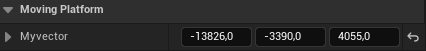
Whats the point here?
Ty
