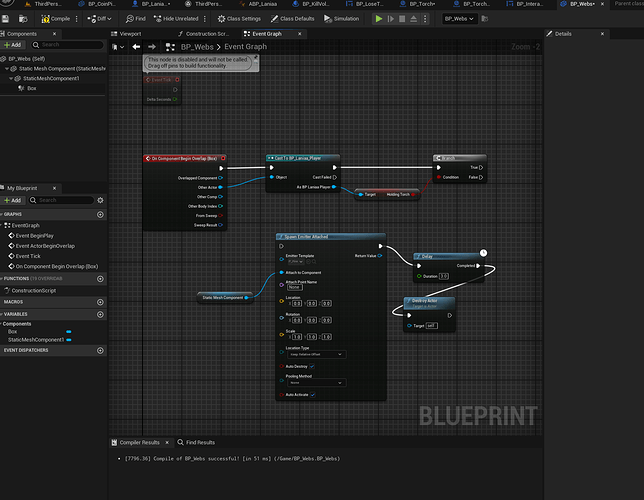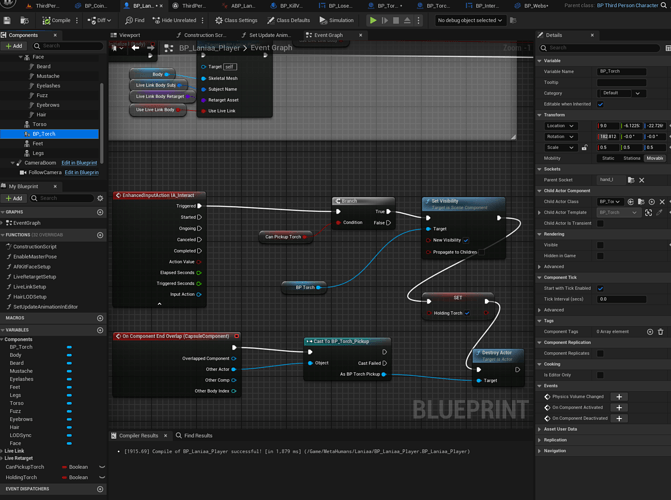I’m trying to add the step where the player held torch is destroyed once the torch touches the web.
Currently the web does catch on fire and is destroyed with the torch.
However, when trying to follow-along and destroy the torch itself, the tutorial says to drag off of (in my case) “As BP Laniaa Player” (from the Cast to BP_Laniaa_Player blueprint.
When doing so there is no option for “Set Visibility (BP Torch)” even though BP_Torch does exist in the player blueprint as a component.
This is my BP_Webs blueprint.
This is my BP_Laniaa_Player blueprint.