Hi Norbert,
What you describe matches your screenshot. For this reason, I doubt that you are doing anything wrong. You probably misunderstood how Unity works. See the three arrows on the camera in the scene? The z-arrow (blue) points “into” the screen. Your little “Main Camera” window shows that the camera is looking at the yellow cube, which is in front of the camera. See the blue arrow. It is pointing towards the yellow cube.
The red arrow represents the x-axis. As you can see, it is pointing to the right. That’s not the axis that will move the camera backwards or forwards relative to the cube.
Here is a screenshot from the video:
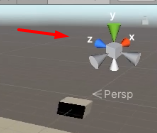
I inserted an arrow pointing to the 3D transform gizmo. Compare the gizmo to yours. As you can see, Rick’s view is rotated, so the x-axis points “into” the screen. By default, the x-axis points to the right like in your screenshot unless you rotate the view. Rotate your view if you want to have the same result as Rick.
See also:
- Forum User Guides : How to mark a topic as solved