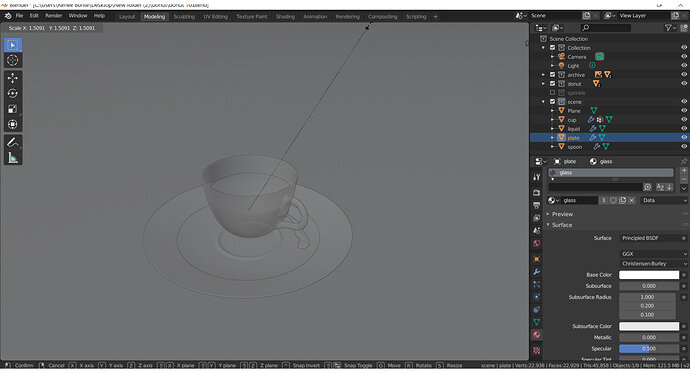I finally got back in the blender practice after a while and excited about 2.8 blender version. Only I bumped into the problem that I cannot seem to select anything in edit or object mode. I am not sure why and how, but no orange selection line is showing. In the outlined window in the righttop corner it actually is selected and I do seem to be able to do actions, but since I don’t see the face or object I am selection it is unworkable. Someone the same problem and ideas for a solution?
Blender 2.8x has new improved UI.
For example the left and right mouse interaction has been switched.
Left click is select!
Show screenshot ?
Possibly not got select tool selected. Left hand tool panel press ‘T’ if not visible, top icon.
yes, well I was able to do it the whole time until yesterday. Select tool is selected. I copied everything into a new file and there I can do it, but the material of the glass and unwrap material does show in render (even though it does show in the material part?) !
Image 1: you see in the outlined window something selected which doesn’t show orange in object mode donut doesn’t work|690x373
image 2: I can perform scaling, but it doesn’t show what I select, which makes it difficult to perform small changes
I figured it out! The display overlay button was toggled off.
This topic was automatically closed 24 hours after the last reply. New replies are no longer allowed.