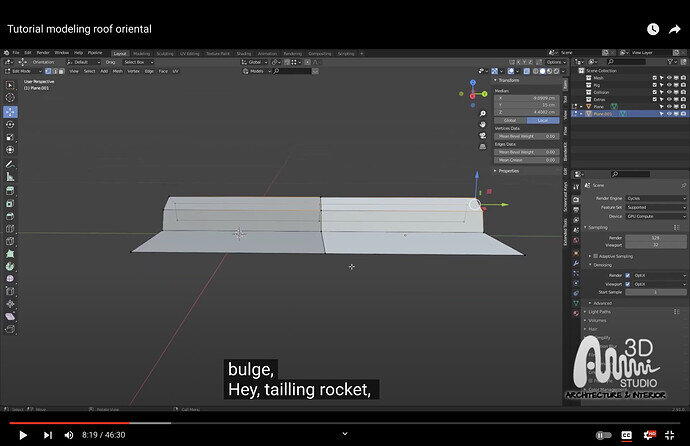Hi! I’m following a tutorial on making tiles: the two pieces of tiles are linked duplicates. The youtuber was able to select both objects and put them in edit mode, but I can only select one object and go to edit mode, even if I shift select the 2 objects.
Any ideas on how to select both linked duplicated objects and switch to edit mode?
youtuber:
me:
Thanks!!