Quick question… when I rendered in Cycles - it would go REALLY dark. I changed the exposure to improve it but am wondering if I am missing anything as Blender Render would show well.
I am unable to go to 2.8 as my computer will not handle it.

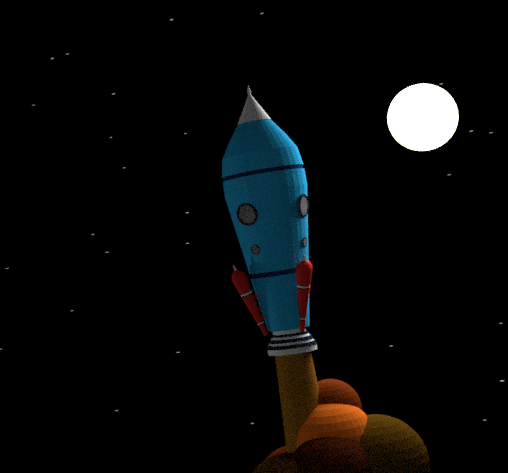
You need to tweak light and materials.
And you need to lie …
Because space is by default dark, no light !
Here on earth we have only one light source, the sun. And that light is reflected and scattered by the environment. But in space there is no environment, only darkness and one sun (light source).
And maybe the moon reflecting sun light. So, your first picture, is more real. But less visual attractive. That’s why you need to add more lights (lie  ) in space.
) in space.
The second image is more like the rocket receiving moon light also.
Blender render and Cycles use different methods to calculate the scene. Don’t expect them the same. Use Blender render for quick render, to setup the scene. And Cycle for a more realistic outcome.
I’am not sure what you mean by “can not use 2.8”.
You can install 2.80 besides 2.79! Just use a different folder.
For your Blender career  it’s best to switch over to 2.8. Otherwise you get use of the old user interface, which is difficult to un-learn. And everybody is switching over to 2.8.
it’s best to switch over to 2.8. Otherwise you get use of the old user interface, which is difficult to un-learn. And everybody is switching over to 2.8.
Also in 2.8 Blender render is gone. And replaced by Eevee, which is super fast and mimics Cycles. Using game quality speed and graphics.
Have fun!

