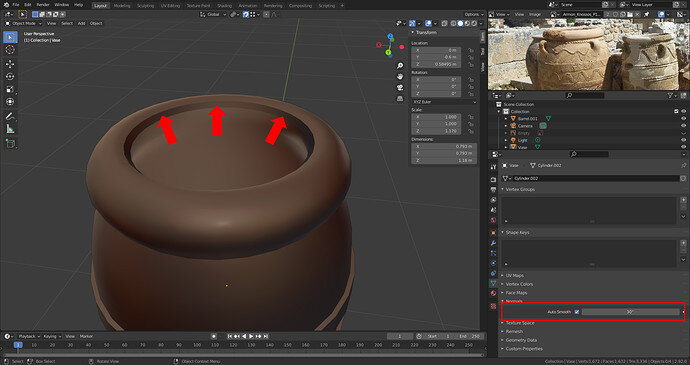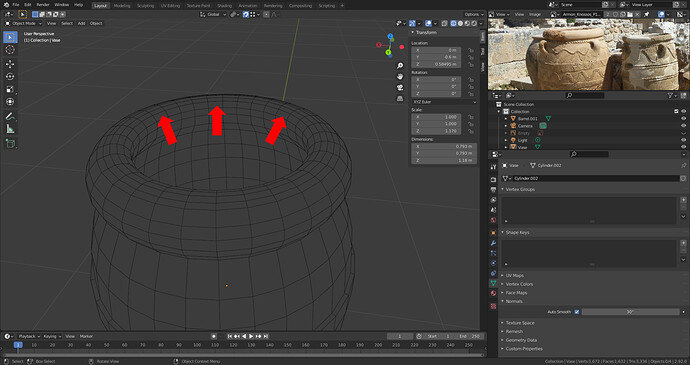So, instead of a barrel I decided to go for a vase. Everything worked fine, exept when it comes to smooth shading I encountered a problem: One of the inner edges on the top of the vase just cannot be smooth shaded. I played with the Normals Auto Smooth angle and the edge split modifier, but both didn’t resolve the issue. I also tried to bevel the edge, but no matter how many loop cuts I insert and how shallow I make the angles, the result still looks the same. Any suggestions on how I can get a better result?
Thanks in advance for the help!
1 Like
Did you check for:
- vertices doubles? (edge loops close together makes a sharp edge)
- Normal pointing outside.
- If you switched on smooth shade, add faces etc. Some of those newly added faces will not be smoothed. Switch OFF and then ON ‘smooth shading’ for the object
2 Likes
That is very odd as that shape is soft. Almost more likely to need things done to create that sharp edge!
Certainly start with FedPete’s suggestions.
You could also try selecting the relevant loops and a bit wider and ‘smooth verts’ to even out the verts.
1 Like
This topic was automatically closed 24 hours after the last reply. New replies are no longer allowed.