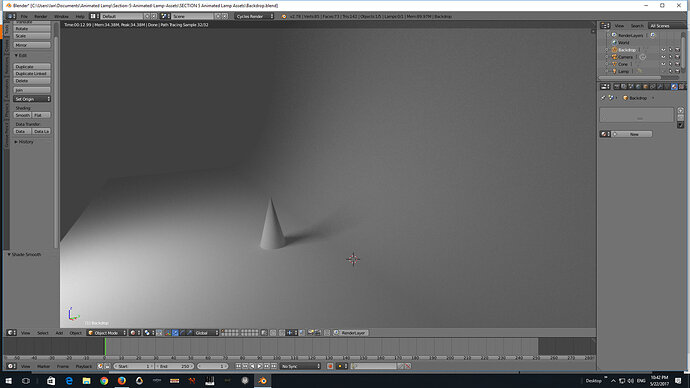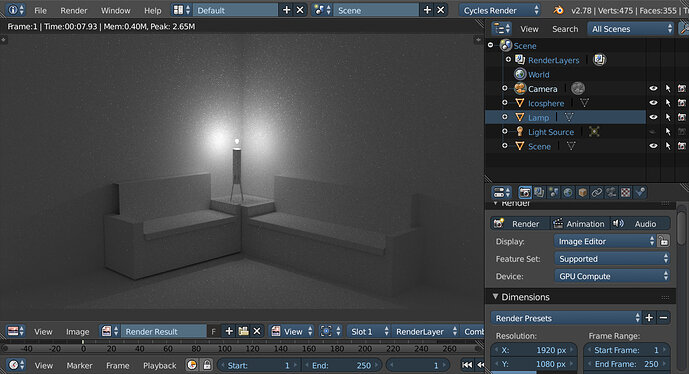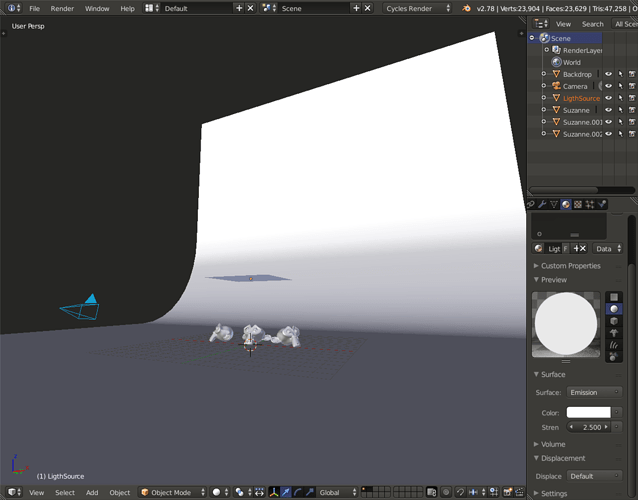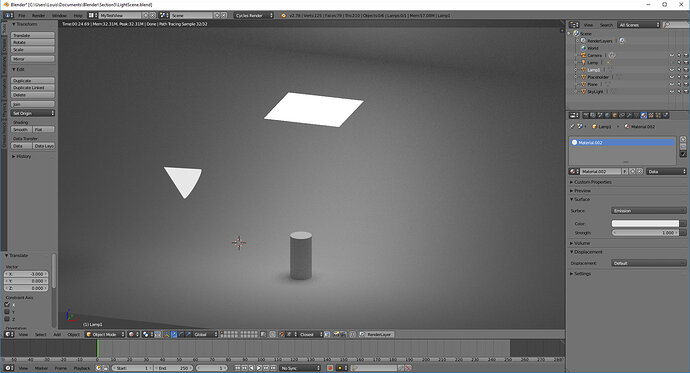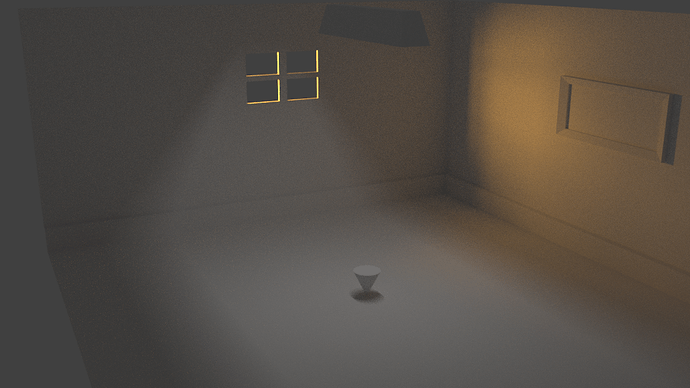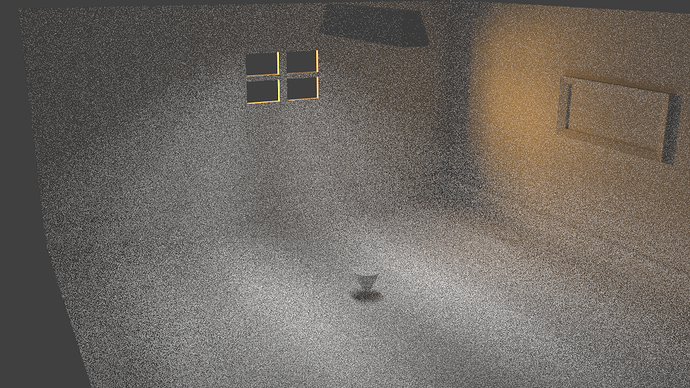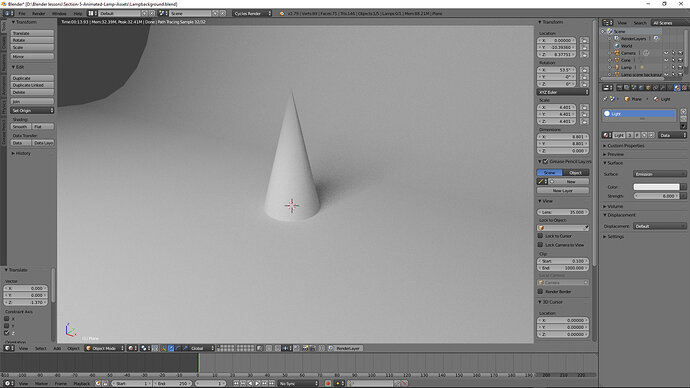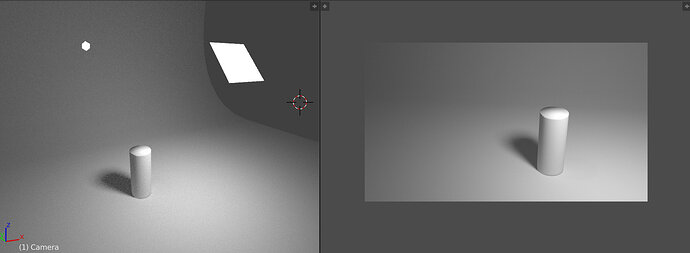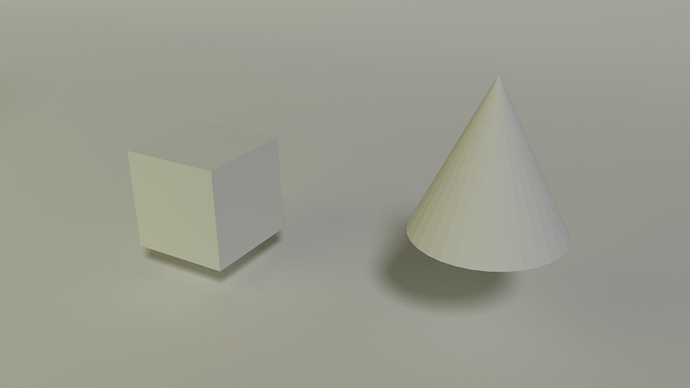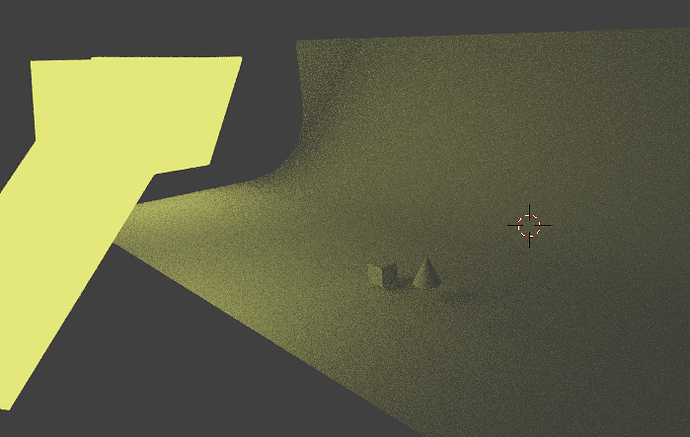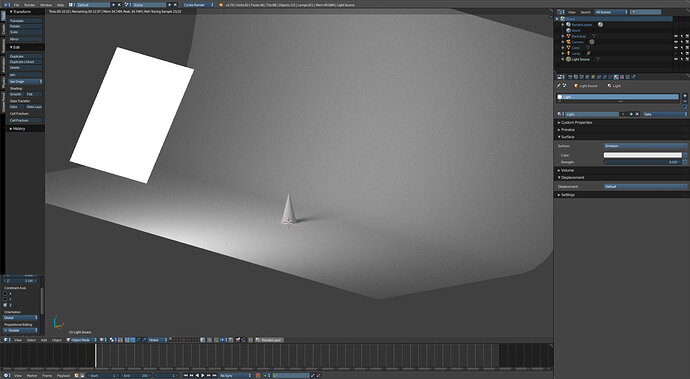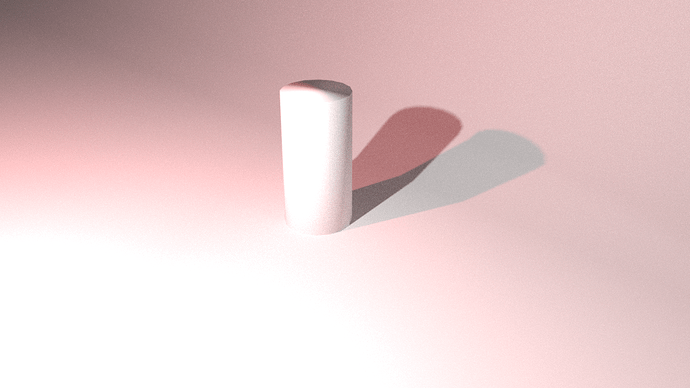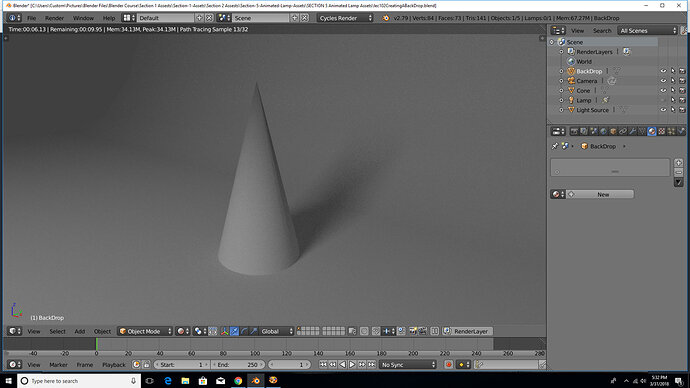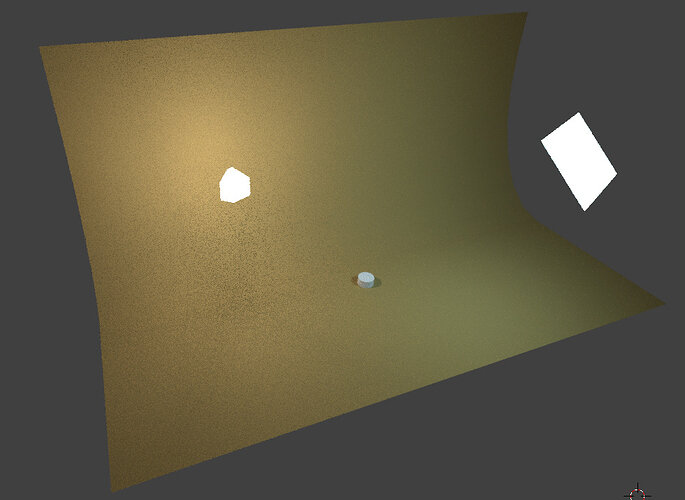This is my lighting with Cycles attempt.
I really dig that scene! It shows some nice mood lighting.
Just did a little playing around with a plane and two cubes. The plane is the main light source and there’s a green cube and a red cube emitting light behind the cylinder.
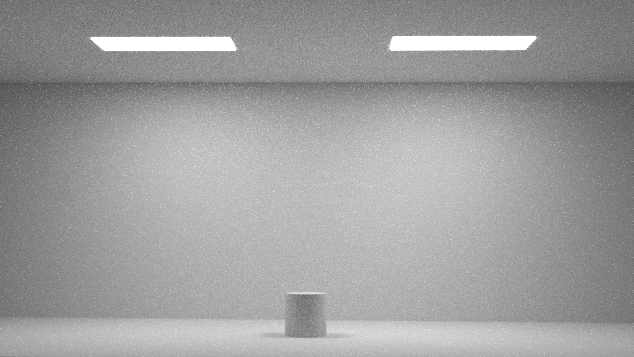
I decided to try out ceiling lights like in an office space.
Does anyone have any idea why it came out so grainy…?
Taking a quick guess, I’d say you probably need to up the Samples you set your Cycles render to. The larger number of Samples, the clearer the render.
How high do you have the intensity on your light panels? when your samples are low higher light intensity creates noise in the final render.
Interesting takes on the lecture.
Here is my Backdrop setting. I tried to keep it simple and clear, as I am a Designer and I really like clean, subtle, details.
And here is a render of that scene:
Really nice and clean! just like you wrote.
Hi,
I tried to replicate a setting sun’s light by the window and a neon light in the room, but, oh boy, it took forever… because of “Reflective caustics” in the “Light paths” subdivision in the “Render” properties  (More on that later)
(More on that later)
Here is the final result with 512 samples:
2 min to render, quite smooth, no need to increase the sample number 
(Or else I would have to wait 8min for a 2048 sample render)
Reflective caustic On
Here is the result I get with Reflective caustic On, Bounces between 24 and 3 (Unchanged) :
Looks much more realistic on the floor but the whole image is awful, isn’t it ? Took me forever to figure out where fireflies came from…
Cheers !
Hello all! Beautiful ideas above! I hope to get more creative with mine as I get the hang of all of this!  Here is how mine looks right now:
Here is how mine looks right now:
Here is my setup. I’m getting a lot more comfortable rendering using cycles. Turned up the samples to 500 and it rendered at 29 seconds on my 1060 3gb. On to the next lecture! 
And here are what my lights look like.
Hi guys, I am having problems with the surface option not appearing in my material list is something there turning that off? because I can’t see it. I tried opening a new project and still not seeing it.(upload://iA4LV5ZQZ1BqcoU4iu3iXpuVEgH.png)