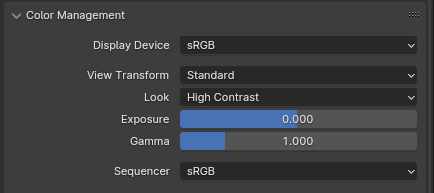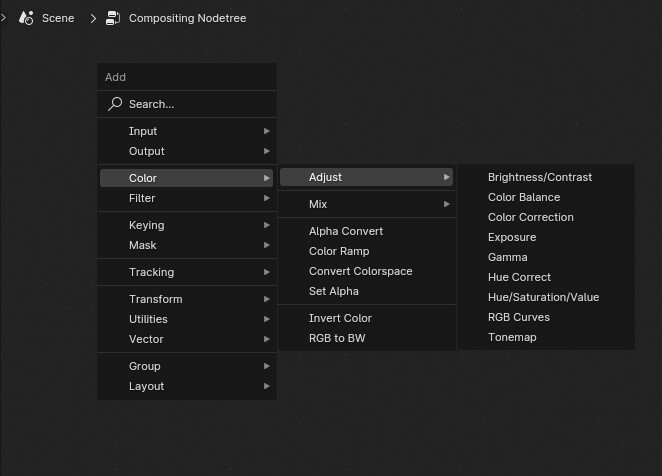Not to be the Blender can do it all type of person but if I were to make just some simple color grading, brigthness, contrast and saturation adjusments then I’d stick with Blender functions because it’s much faster and simpler to do it in Blender.
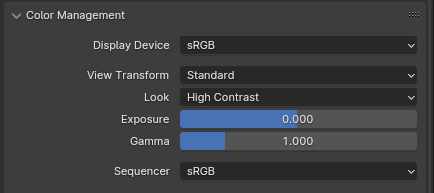
With just a few clicks you can remove Eevee’s default washed out look.
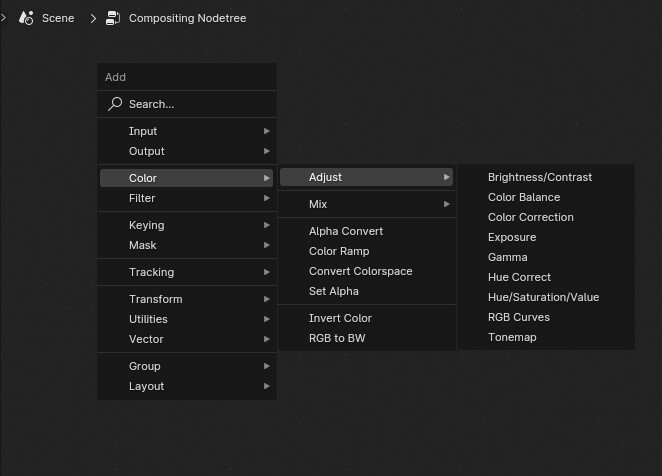
And you also have a few Color Grading and Filtering options in the Compositing Nodes, of course not on par with Davinci yet but good enough for small tweaks.
A skilled Davinci user will be able to accomplish much more advanced effects and have much more options by using Davinci for post processing so keep practicing Davinci post processing whenever you can.