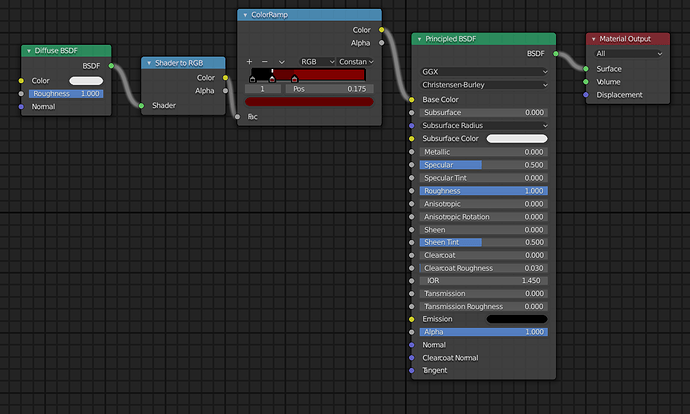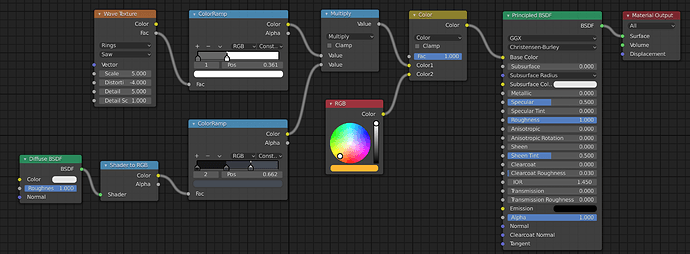Sure Thing for the basic materials: Skin, Pants, and Rope my setup looks like this:
You just drop in colors you want for you Base, Highlight, and Shadow into the ColorRamp.
For the “Tiger Pelt” pattern my setup looks like this:
I just dropped in a Wave Texture played with the values till I was happy then plugged that into a ColorRamp to make the transitions from the stripes starker then multiplied that with the Toon Shading setup before this time it controls the color tent then mixed the whole thing with a bright yellow.
As for the scale texture I found a tutorial online when looking to learn more about texture nodes and all credit goes to Lance Phan over on YouTube.
(Link to his channel: https://www.youtube.com/channel/UC6JnHy5VqJ4fQ_PfrgsRnWg)
My texture is currently messed up and really big cause I was trying to do it from memory, so here is a link to his two part tutorial:
Part 1 :https://www.youtube.com/watch?v=mJVuodaPHTQ
Part 2 :https://www.youtube.com/watch?v=v7a4ouBLIow
He goes pretty fast and doesn’t explain much but you could just probably stop and do each thing step by step if you really want the texture. I understood the 2D distance calculation math and the finding point A and B on a 2D plan but the converting colors into vectors and vise versa threw me for a loop. He also has a vid where he goes over some node stuff that is pretty good.
If I figure out how to get my Scale texture up and running correctly I’ll message you, but this whole thing was just a mini exercise I wanted to test out first.