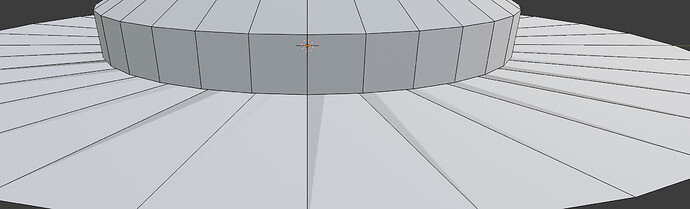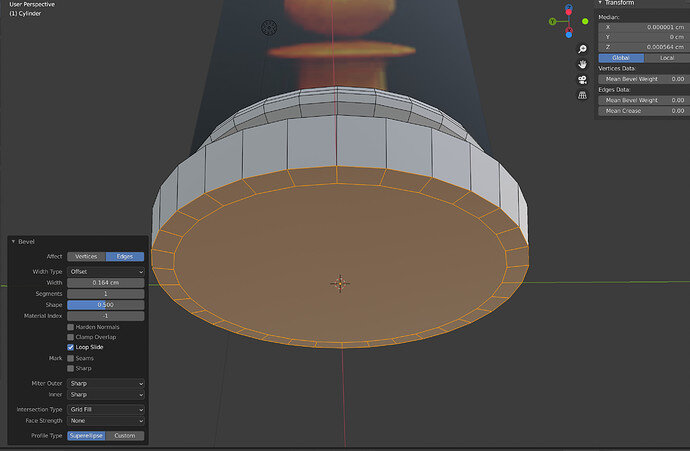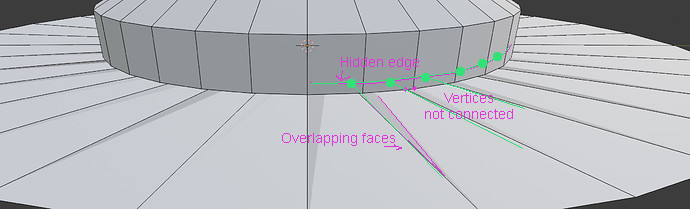Hi Team,
I am on section 4 video 68 trying to model the base of the pawn. I am stuck on beveling the base of cylinder. Instead of beveling in the z direction it bevels in x and y direction like below:
Another view to show you what’s happening:
Am able to bevel all other edge loops. Only the bottom edge loop of the cylinder is behaving this way. not sure what’s going on. I have confirmed I don’t have any double vertex.