I agree with you.Since this is my first ever course in blender and 3D modelling(I started the course 2 months ago.), my first priority is to learn new things and also have fun and I really enjoy making things and models I love. But I am not trying to make this my master project though,as I have a lot to learn in blender.I know perfectly well that I haven’t even scratched the surface of the things that can be done with blender.I am currently at the middle of animated lamp section(121. Introduction to armatures.). My priority is to complete the course.But I have a really annoying habit to experiment with every new thing I learn in blender and other courses(I tried to get rid of that habit,but didn’t work  ). So now I just try to go along with it.That is why my course progress is slow.
). So now I just try to go along with it.That is why my course progress is slow.
Also when I try to apply the new things I learned , I try to make objects or models that are reusable and that inspires me.That way in the future I don’t have to create the same models again(I can just append or copy them.). I only work on my previous models when I am bored or when my computer is busy rendering something.Also I am learning artificial intelligence , computer languages , and cryptography along with blender.That is why I am stuck at the animated lamp section for the last 5 days.
That tavern project is awesome!!




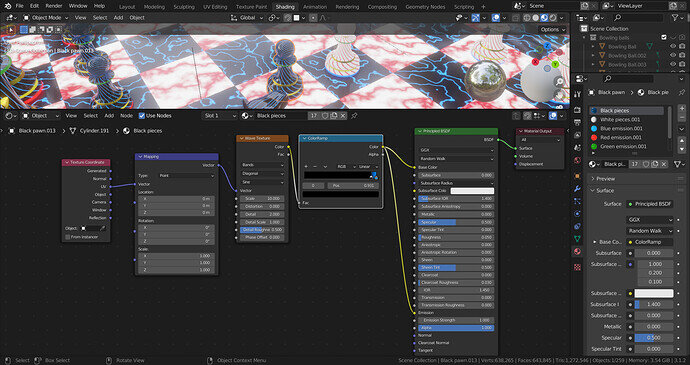
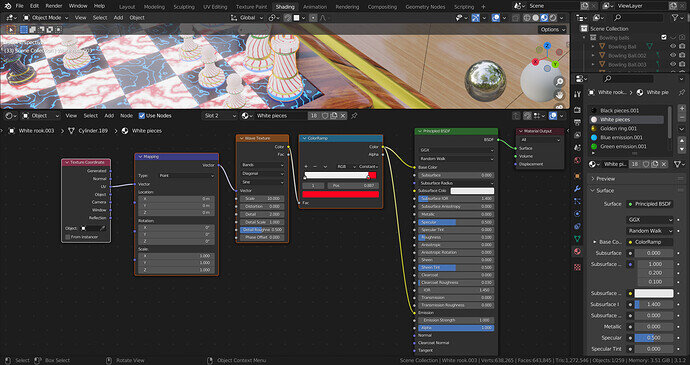



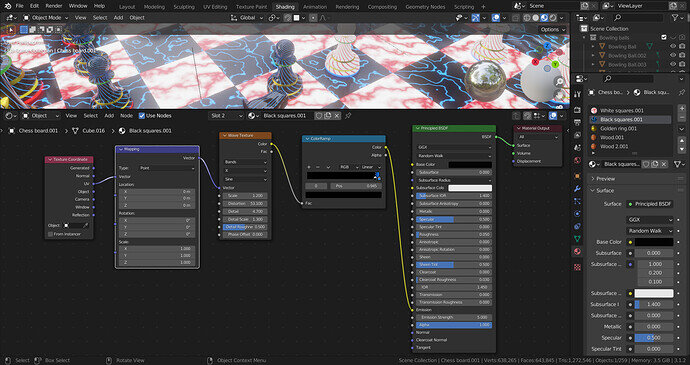
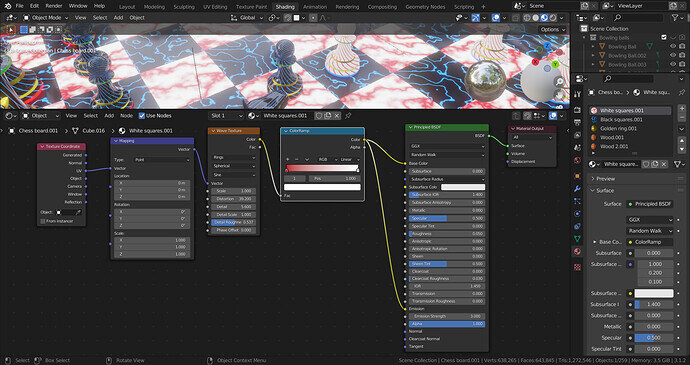
 makes me wanna find a way to shoehorn in some emissions when I come to finishing my chess set, great work!
makes me wanna find a way to shoehorn in some emissions when I come to finishing my chess set, great work!


