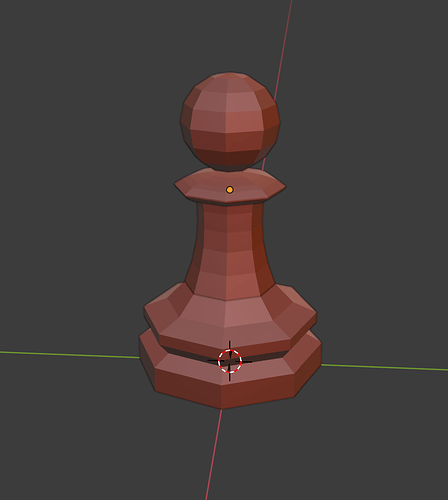If there is anything learnt in video 75, is that it might make sense to be in the edit mode, when you are tossing different mesh objects for one model. I wasn’t able to bridge the edges of the pawn head and the rest of its body, as they were created as 2 different objects. So I got them as close as possible with maybe tiniest overlap, since it is hard for me to get proper snapping possibly because I am not very good at it.
I did join all the parts together, so technically it is 1 mesh.
Does anyone know, what unwanted intersecting geometry will do in a real life game? Thank you!
2 Likes
You are only able to join verts in edit made and the parts all have to be part of the same object.
As I understand it games do not worry over mesh objects being inside each other.
1 Like
Thanks for your feedback - always appreciated!
You maybe could have separated the loose parts of top and bottom into their own object, then overlapped them and joined. I think this way you wouldn’t have any overlapping vertices and faces
1 Like
It eats up memory and render time. So clean up.
You need to address this problem. It’s part of Blender basics!
You need to join the object into a single object. Then you have access to the meshes and things like bridge loops.
1 Like
Thanks for the feedback! I think that makes a lot of sense.
1 Like