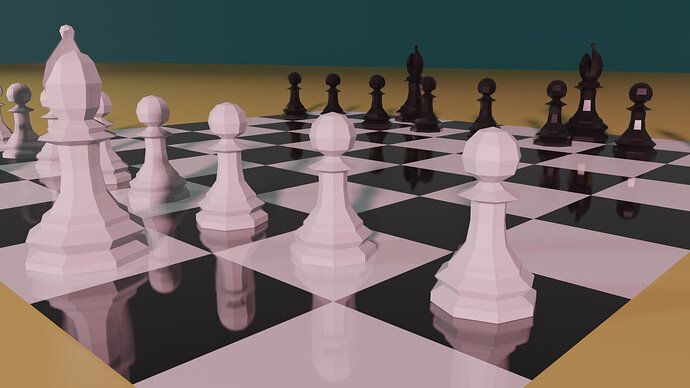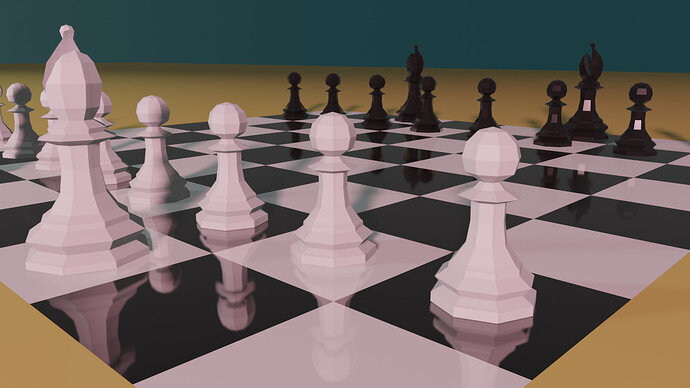Lowered the roughness to most materials, and softened the shadows.
2 Likes
just a little tip. i went through hours of playing around with sliders to get this.
You notice the reflections in the board squares of your pieces have the tube like look… you need to change the “Thickness” slider under the “SCREEN SPACE REFELECTIONS” to something like “.1”.
Doing this adjustment will make your reflections crispy.
Hope this helped, send another render if it did.
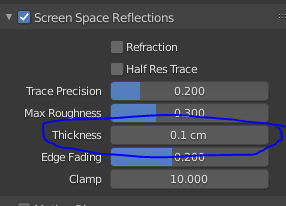
Looking good there, regardless!
1 Like