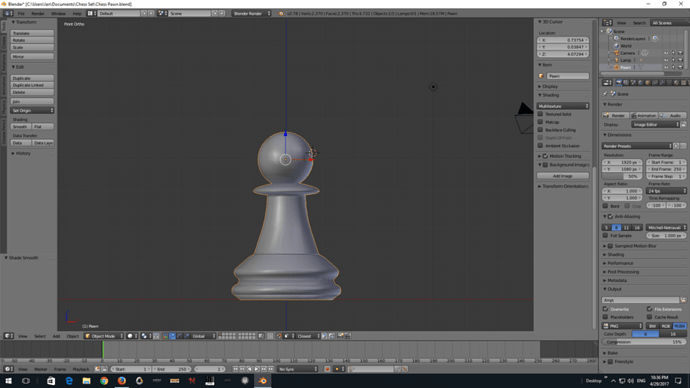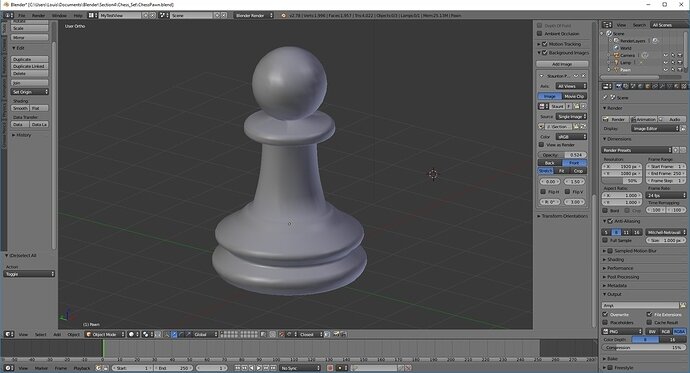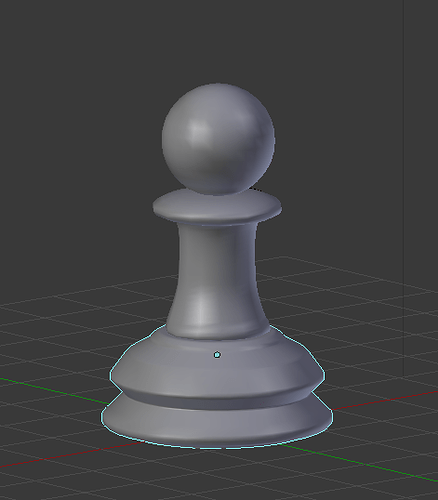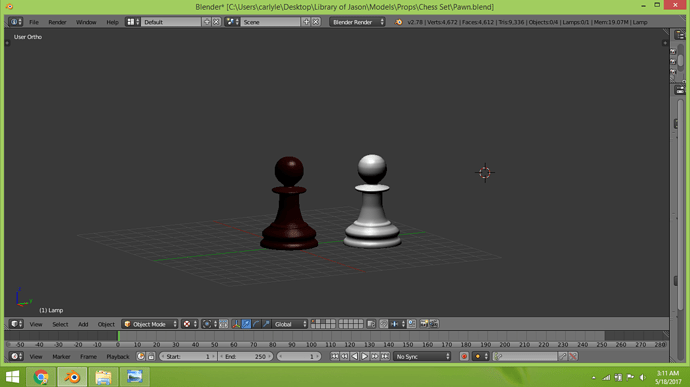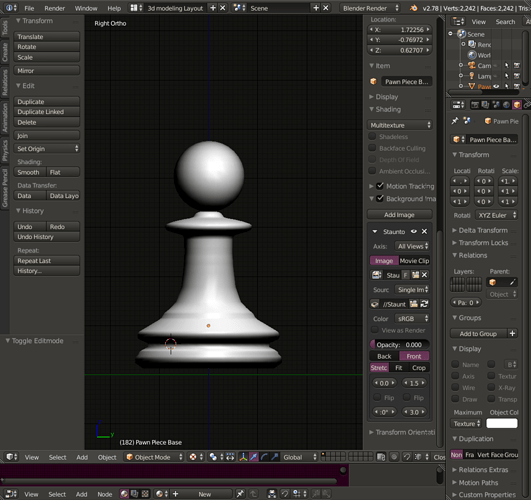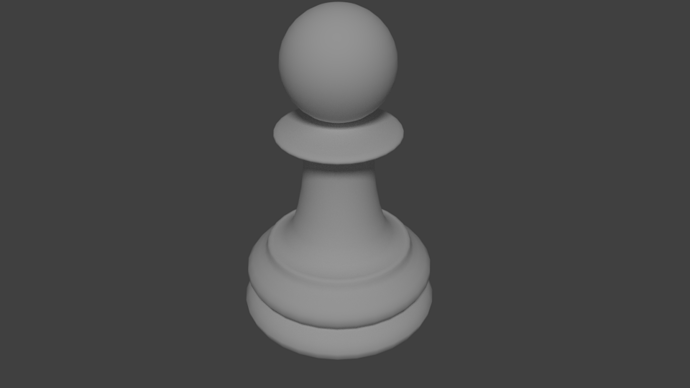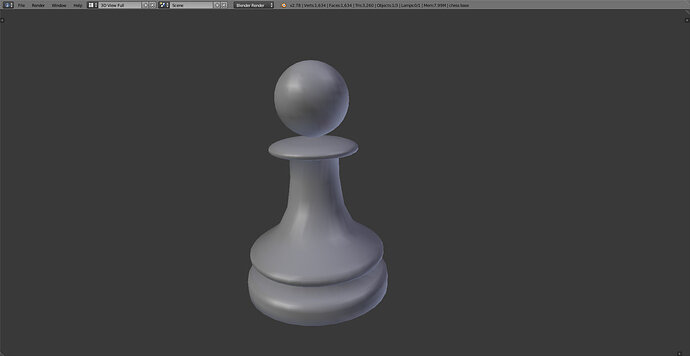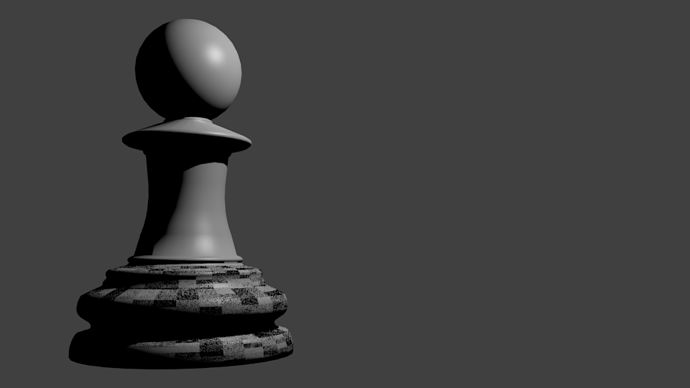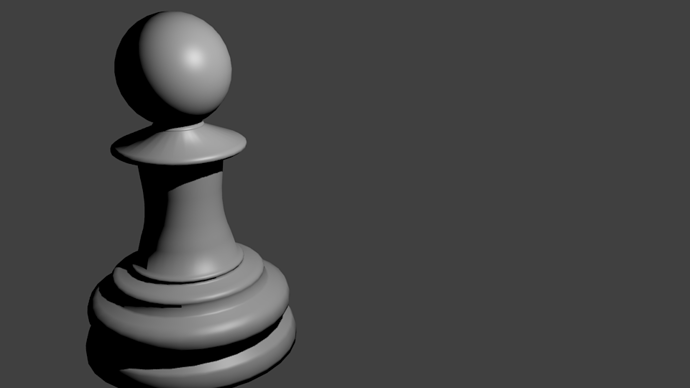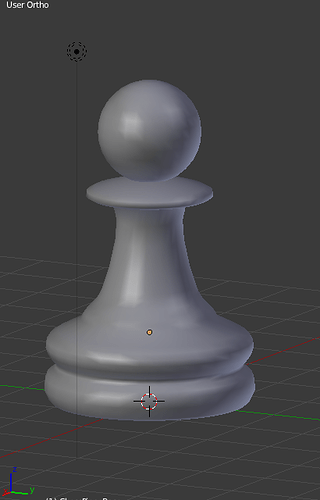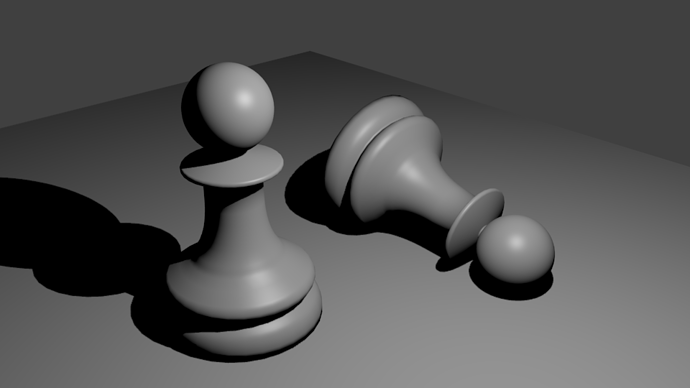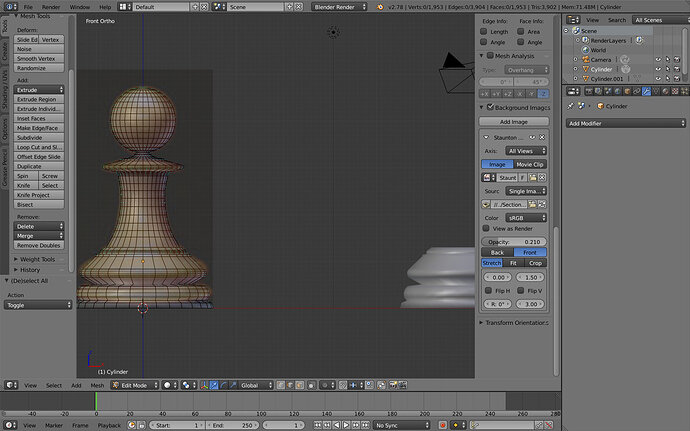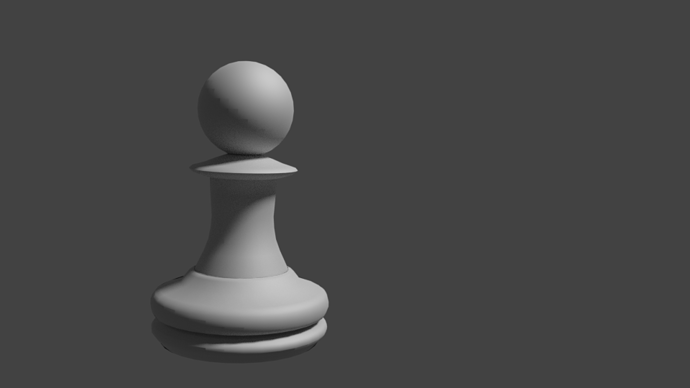My completed pawn.
Nice work.
Here is my Pawn as well 
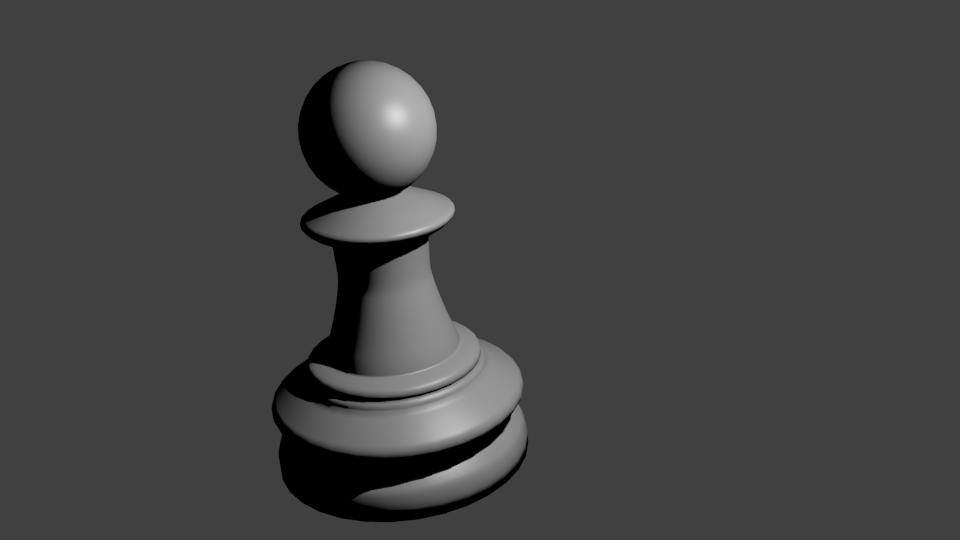
I got a bit confused at the start with what was meant by “duplicating” the scene, so I ended up with an interesting render when I had completed my pawn. I had two bases which was causing a lot of artefacts, something I couldn’t understand until I looked in my outliner and saw two “ChessPieceBase” models. The Bevel tool is a lot of fun.
I took the challenge to finish off the pawn and then watched how Michael did it before posting here.
I added in extra steps that weren’t necessary like treating the pawn’s trunk and cap like two pieces instead of simply extruding the top of the base up to just underneath the sphere.
Before moving on, I’m going to model the pawn again from scratch and see if I can get it to look more like a pawn and less like a doorknob shoved into two donuts.
Here’s my pawn!
Unfortunately, there are some oddities with the shading around the neck. Does anyone have advice on how to fix that? Thanks!
Nice work everyone! It’s very inspiring.
This is my one