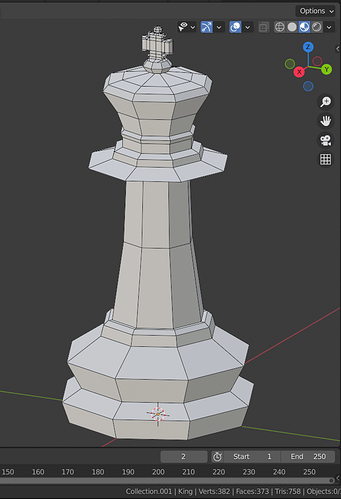Quite right. privilege of royalty extra verts. 
These are just right!
You need those poly’s to get the shape right.
Less and it will break down.
Those are the most important words on the phrase.
I had that problem with my knight, I erased too many vertices and I couldn’t edit much of the horse, so as an student who had that problem, my advice is that if you delete vertices just delete the ones that are duplicates or can be moved by another piece of geometry without affecting the overall shape, If you start to lose control of the shape just ctrl+z before you made the mess
Oh yeah, as FedPete recommended me on my knight post, don’t just rely on one save file, make a lot of versions of the same one, in the case you made a big mistake and you need to rollback.
Thanks for sharing your experiences.
I would like to share some too.
One of my PC have some wired Blender save file crash which I found a way around it.
(By the way this never happened on my laptop.)
Blender will randomly crash when I tried to render, and afterwards the crashed file will always crash while opening.
First I found suggestion that changing the output location other than the default C:\tmp.
But this only kind of lower the chance. Eventually I open a new blender file and append the corrupted blender file. This will overcome the crashing.
If any one ever experienced the save file crashing problem, try to append it instead of open it directly.
Yes indeed, a good solid sollution.