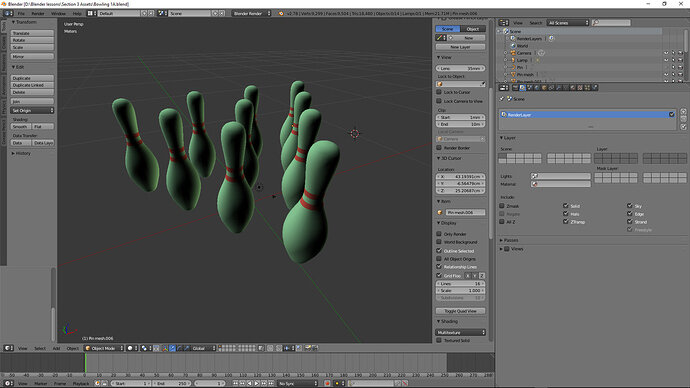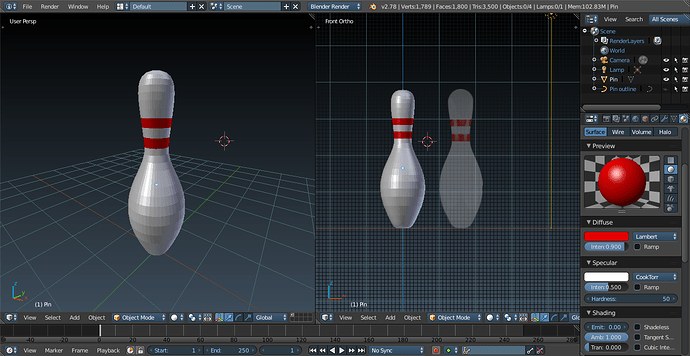Finished this challenge.
This is my bowling pin! I made my first one from another class and I went through and noticed that once I applied the materials, I had extra vertices inside my pin. It took me a while to trouble shoot where my drawing went wrong. The render seemed to have a pucker in the bottom. After some investigative work, I believe I finally got it sorted out. Once again, I learned a bunch of ways NOT to make what I set out to make. (Similar thing happened when I made my wedge) I seem to be the queen of doing it the hard way.  Before this lesson I though I might just want to create assets but now that I see the potential within Unity, I might want to make my own games. How fun! Let me know what you guys thing. All criticism, good and bad are appreciated! Thanks!
Before this lesson I though I might just want to create assets but now that I see the potential within Unity, I might want to make my own games. How fun! Let me know what you guys thing. All criticism, good and bad are appreciated! Thanks!
Sweet,
I recommend adding the “Smooth”.
The look is amazing.
Thanks alot Jason!
If your notice that your materials are not showing up in the 3D view it’s probably because the “Engine to render” selector is set to something other than ‘Blender Render’ whilst you were creating your materials.
I couldn’t find the answer online so I thought I’d save someone a few seconds (or minutes in my case).
Hi,
Here my pin with red stripes:
I’ve used the background image as a reference 
Now that we add colors to our models, a new world appears !
Cheers !
Those smooth looks are amazing! Although I decided to keep it on its low poly state