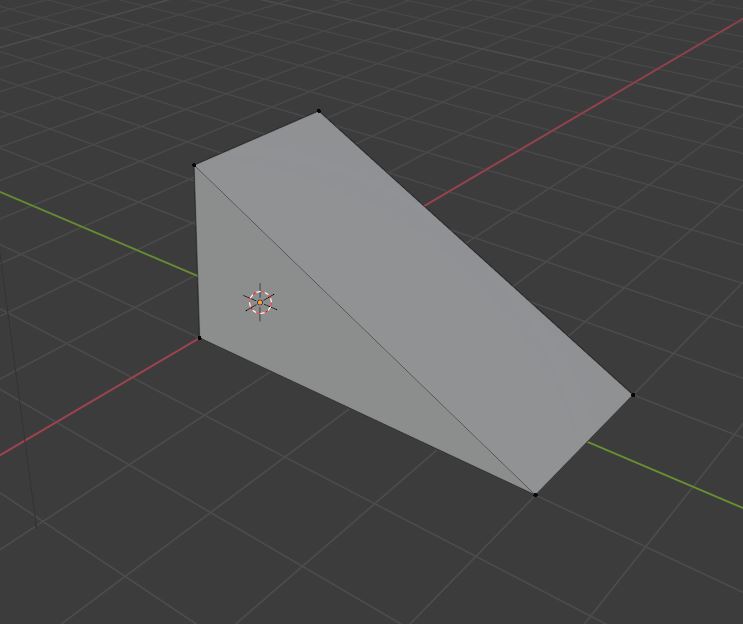Managed to figure out a couple of ways to do this.
-
Move default cube to correct co-ordinates, scale to correct length on y, select top edge (at y=4, z=2), right click and dissolve that edge to create the wedge.
-
Move default cube to correct co-ordinates, scale to correct length on y, select vertex at x=1, y=4, z=2 then shift select vertex at x=1, y=4, z=0, right click and merge vertices at last. Repeat for vertexes at x=-1, y=4, z=2 and x=-1, y=4, z=0.
Hope I got my vertex co-ordinates correct in the above…
Both options appear to give a wedge with 6 vertices so I am happy with these solutions.
Must admit that it didn’t cross my mind to do it the way the instructor demonstrated. Not sure if that is a good thing or not 
I am guessing that there are loads of other ways to achieve this as well.