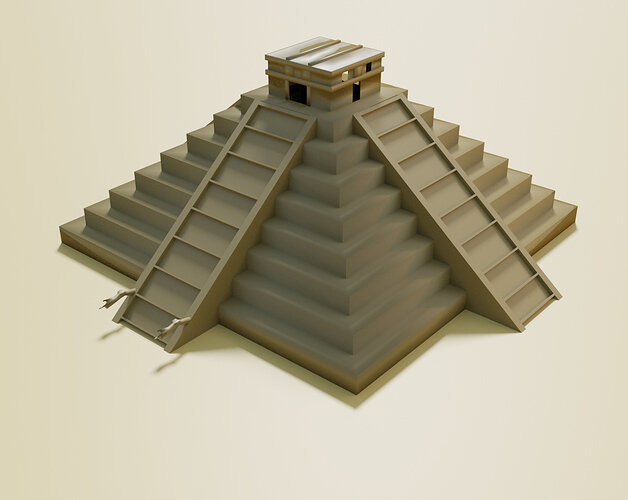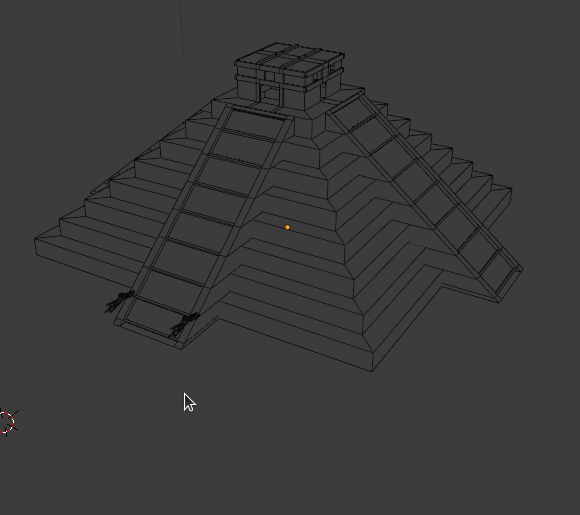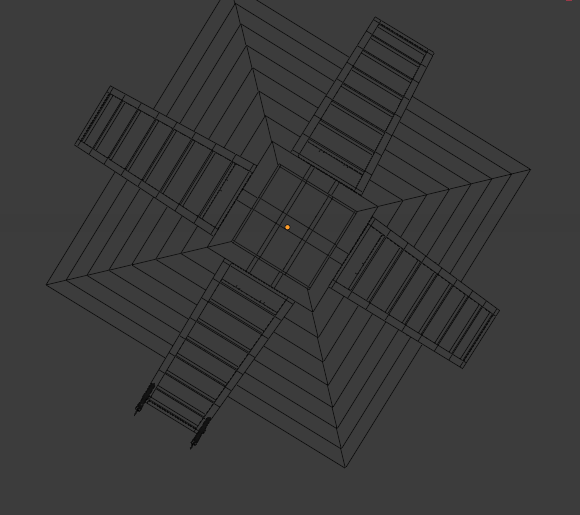Any Ideas on how to fix the stairs smooth shading, like the first 3 steps, but the rest is not what intended.
1 Like
Object data properties tab, Normals, Tick ‘autosmooth’. Should sort it without need to play with the angle number.
However I suspect there must be an underlying problem with the geometry for this to happen on basic right angle steps.
2 Likes
What you have made appear not to be steps. But sectioned off slopes. Perhaps you need to watch through the relevant part of the course again?
1 Like
Yes if i waited 3 lessens i would have known how to do it with array modifier.
1 Like
Auto smooth is intended to be used on organic models.
not so much on hard surface models like block, cubes, etc.
Then the solution of NP5 is needed or extra geometry or mark edges as sharp.
Be patient, you will learn.
1 Like
Thank you for your help
1 Like