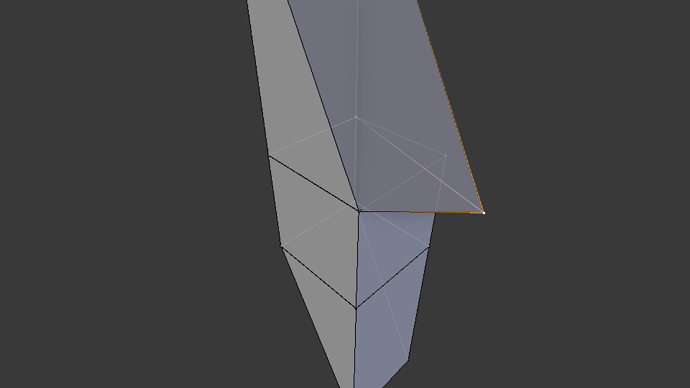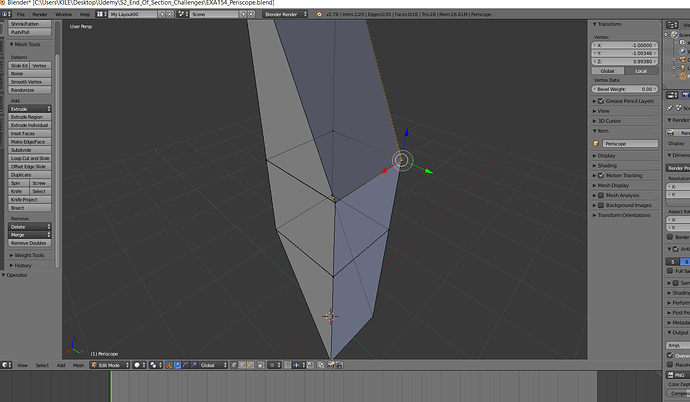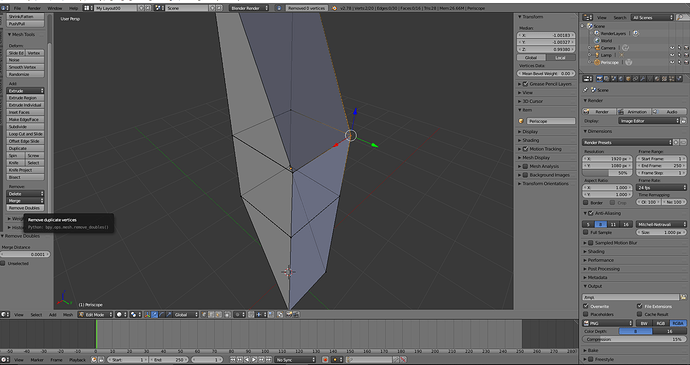In this lecture we will be told to merge the verticies. I done it in a slightly different way due to past experience using Blender prior to taking this course. These tips and tricks may help.
In the lecture our instructor selected two edges and merged them into one. In the challenge before hand, I used the Circle Select (C on keyboard) to select both verticies at once. You can also use Box Select (B on keyboard) to achieve this as well.
Increased the range of the Removing Doubles (Merge Distance) in order to work, then Bingo!
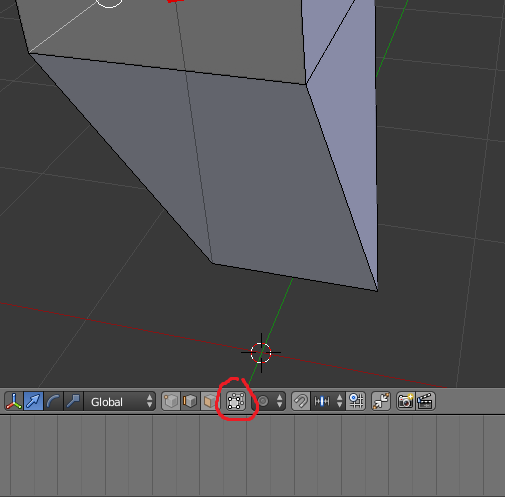
Quick tip, if you notice that the object is transparent despite not being in Wireframe (Z on keyboard) I clicked on an option at the bottom “Limit Section to Visible” above the timeline.
I drew a red circle to show where it is