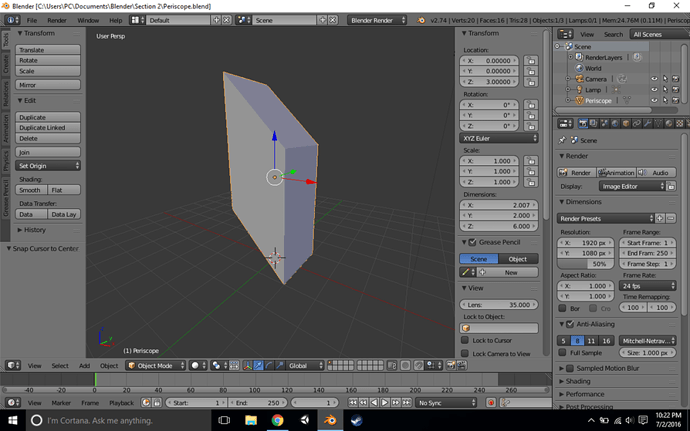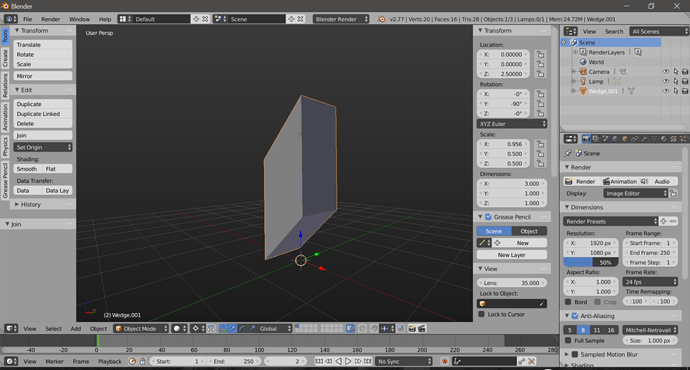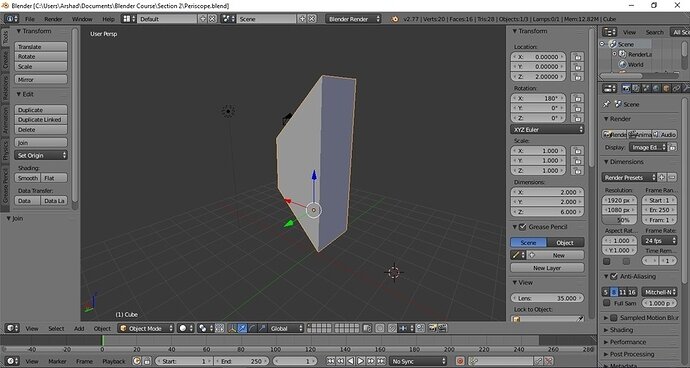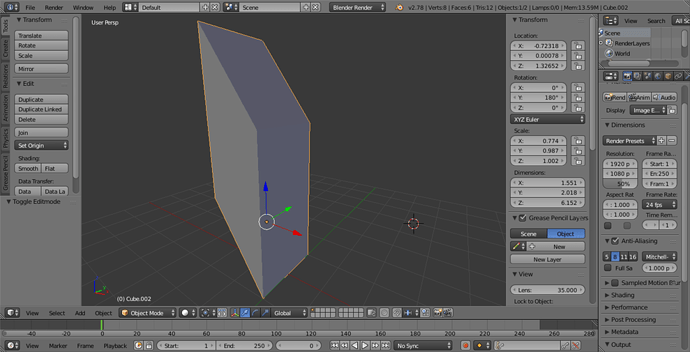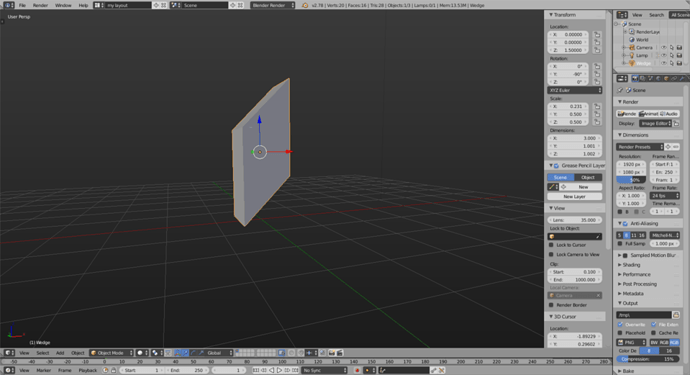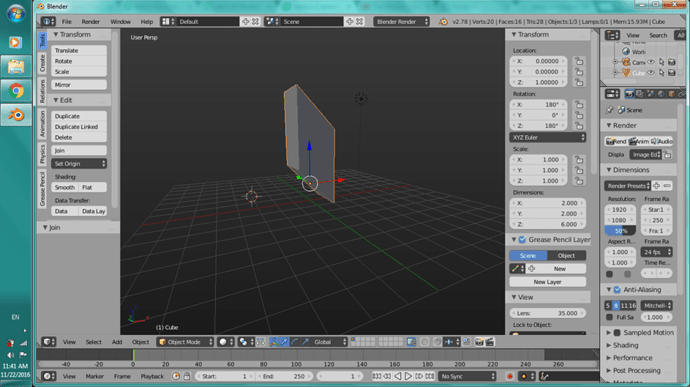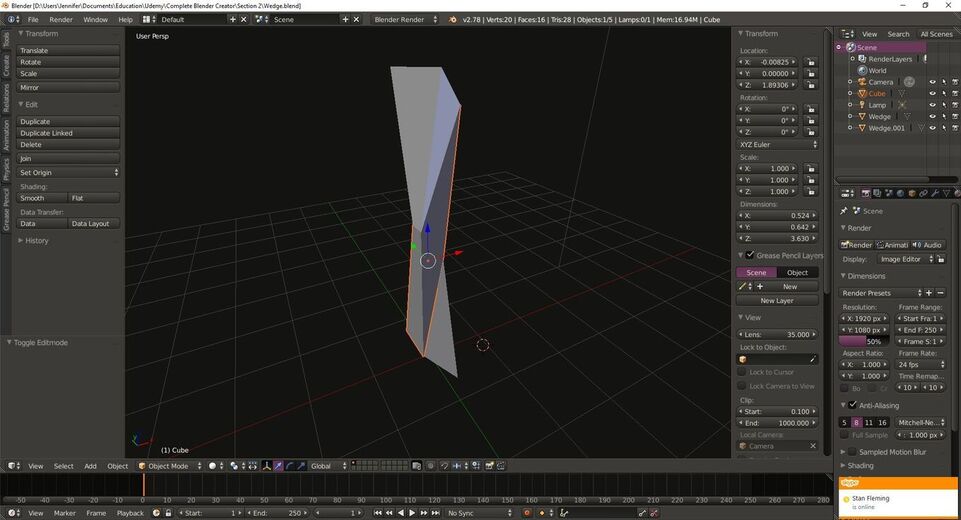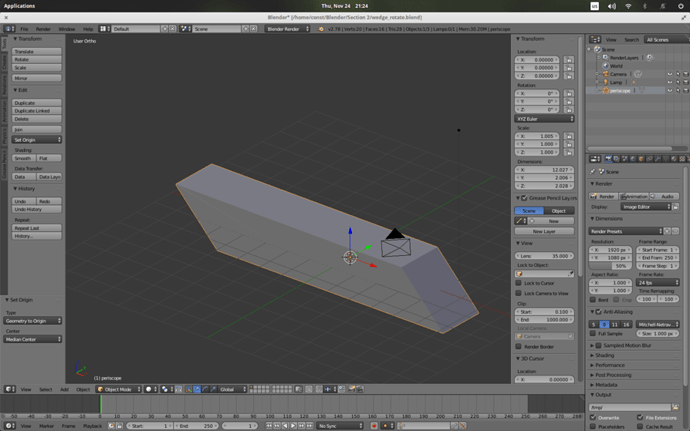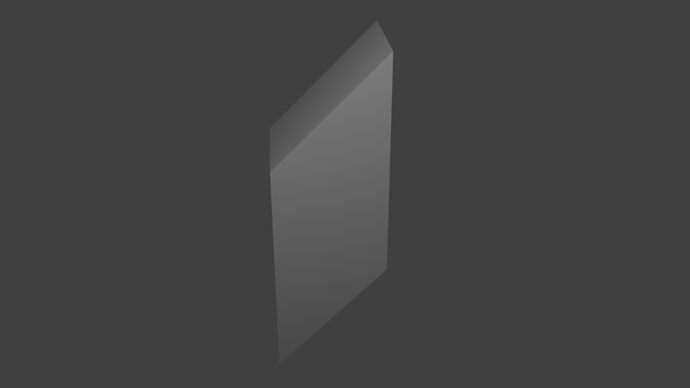Finished this challenge.
I’m glad the video said start from scratch because I was really scraping my head after joining the 2 wedges, I felt I needed to union and didn’t know how. It was much easier to start from scratch.


Here we go:

So I create the 2 Wedge and The cube. Rotate one of the wedge by 180. I join them together. On edit mode I delete the face and reform new face to delete the line. I then pick my base edge. On the location menu I change for location instead of global. Put every number to 0,0,0.
MISSION COMPLETE! this one was a bit more of a challenge for me, I used my old wedges so trying to line them up nicely proved to be a challenge in itself, but, it was a lot of fun either way!
ONWARD
SO, Since I didn’t have the default wedge, I couldn’t adjust the cube in the default way. I instead adjusted each edge of the cube to match that of the correct wedge part, for depth, width and height. It gives a rather unique shape at an off angle, but looking at the side it still matches the example periscope given in S02L20.
…Jenn