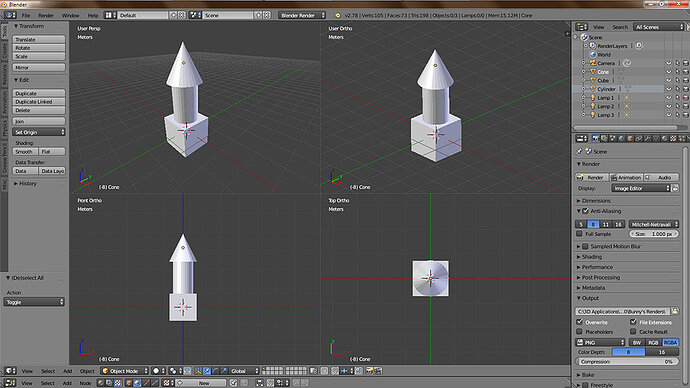Well, I’ve been using Blender on and off for a number of years, so I already had it installed and updated to the latest 2.78 version.
That said, the first thing I attempted was to fix the LayoutMess.blend file. This was interesting, and I had no problem getting the “info” panel at the top, and the workspace under it. Then I clicked on “T” to show the Tool Palette, and “N” to show the Properties Palette, BUT I couldn’t figure out how to get the right side of the main UI to show up. So, I clicked on File > Load Factory Settings. I know, that’s cheating, but not having watched all of the first few videos in this section it was the only way I could accomplish it. The only difference between my setup and the default Factory Settings is, I don’t do animations, so I changed the Timeline panel to the Node Editor, as I’m hoping I can learn to setup some Cycles textures. 
Then I set up Quad View, which I normally don’t use, and was able to unlock the default views and set up the Persp, Ortho, Front and Top views.
Lastly I added the 3 primitives, Cube, Cylinder and Cone. I resized each and set them up one on top of the other. Attached is a screenshot of what I accomplished. I resized it down a bit so it would fit nicely on the forum.