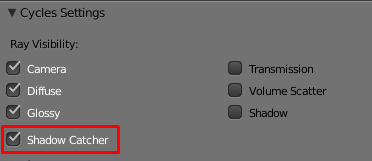Hey there! This is my design for the challenge. A kids’ playground is the only thing that hit my mind. 
However I know that there are no shadows because I am using a background image. Although I tried to put a plane that will only receive shadows, I couldn’t make it invisible…