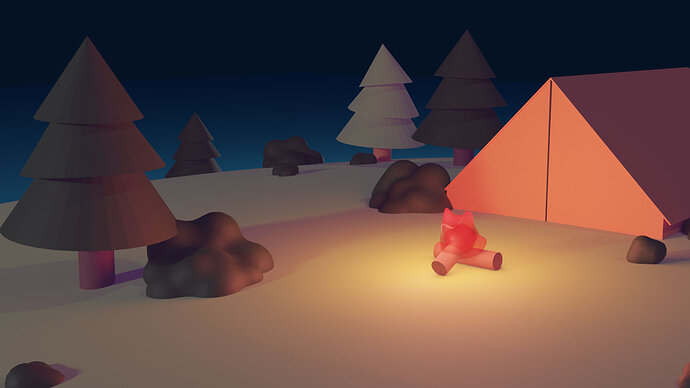Here is my work for the open ended challenge! It’s pretty simple but hoping to do more iterations of this theme as the lessons progress and build on each other!
I found myself running into a few hardships while working on this and hope someone here might be able to help:
-
Is there a way to scale and object proportionately? Having to individually enter 3 difference inputs was kind of a pain and I’m sure there has to be an easier way to scale an object while constraining the proportions by clicking and dragging the handles.
-
I used meatballs to make the shrubs and linked their material to one of the original meatballs. I then wanted to duplicate a meatball to create a fire on the firewood in the center, but when I changed the material to a new red material the meatballs were still rendering the same green as the shrubs. When I selects “unlink” object, the whole object disappeared. I’m not sure if I am explaining this well, but does anyone perhaps know what I am doing wrong?
*** Edit ***
Added in the fire and decided to make it a night scene - So happy with how this turned out!
I ended up using a UV sphere for the fire and played around a little bit with the sculpting tools. I made the fire material transparent to make it more flame like but I can’t quite figure out why the original UV sphere is appearing inside of the sculpted flame. I’ll have to figure that out next - but if anyone know why please let me know! Thank you!