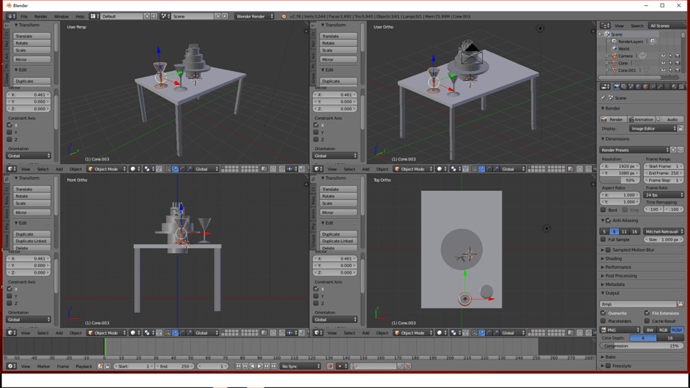That looks awesome. How did you color it? Good on you for getting the headstart and figuring things out yourself, by the way!
Thank you very much for saying that. I came back after finishing section 3 to color my previous works as suggested in the videos. After applying color, and smooth to the objects, I really like how one of my earlier scenes is looking. To paint faces, It’s in Edit Mode when you have faces selected you can apply a color in the right side menu where there is a sphere in the little tabs (sorry im not near the program right now). You have to click + and “add new material”. The first material applies to the entire object. You can then create and Assign new materials to specific faces. Smooth is in Object mode in the tool shelf (shortcut T) if you scroll down there is smooth and flat.
Awesome, I’m very excited to continue this course now that you’ve said that!  Keep up the good work!
Keep up the good work!
Ah, thanks for the update. I’m sure it’s further explained in the course, but I wonder if there is a place to set textures onto models under that tab. I’ll have to give it a go tomorrow when I get home from work! 
Very nice! I can’t wait to start colouring things!
Thank you 
I like your colours, they are a little bit “sixties”.
Thank you