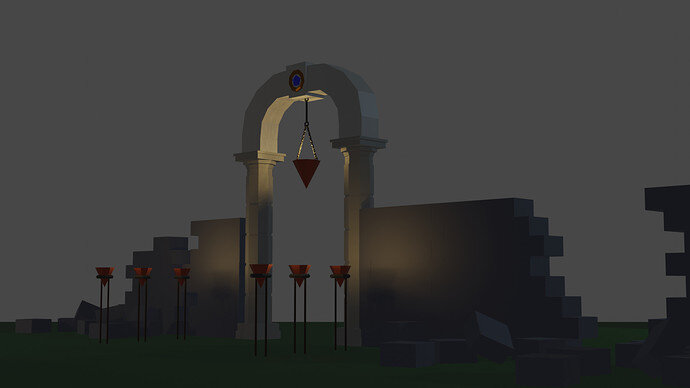I played around with the lighting and had fun. I also use the spot lights for the 3 point lighting. Not sure what I was doing but I had fun doing it. This is how it came out. I wanted more of a night theme. Keep having fun!
Great scenery!
Three point lighting is just a general practices thingy. You can add as many lights (types) you need.
Like a theater, The podium is lighted by many lights. But you need also to understand the working of the lights, that is what this course is trying to explain. But light is a difficult matter.
Blender uses real physics. So object scale meters, centimeters does matter and the position of the lamps and wattage. Like at your home at night. A 60watt lamp and you want to read a book on 5meter away. Or sitting closer nearby the lamp? And what is the size of the lamp. What make the sun different from the point lamp…?
So it is good to use build objects out to real size scale? I think in the course it says one square is on meter. It makes sense to use the lighting as it is in the real world and the sun is more of a lobal light so I take it the whole seen will be light up as if being outside because how strong the light is. The point lamp can only light the area and is as bright as what you set it two. Thank you for your response. Definitely will think about this.
Yes, in the past Blender uses the main grid of one Blender unit in the newest versions of Blender they use the metric system of one meter. When entering a dimension, you can type in 12m, 12cm, or 12mm. Without a metric it uses meters, but you can change that behavior in the Scene Properties tab.
It’s always good to use real dimensions because default Blender property values are based on this. And Eevee even more. But when you starting to create a pyramid with a base of 100x100m or an Ant of 3mm. You get other problems (viewport clipping). You need to change some Blender properties to fix that. Because the defaults of Blender are real-sized objects, but also focus on common objects around you.
Like your scene, very usable in the default Blender setting!
But if your objects are on a different scale, say a column of 10x10cm. Then it still works, but you need to change lighting and other stuff accordingly. Check always object scaling and dimensions.
Thank you for this information. This will help me out a ton. I will keep this in mind when in my future builds and continue to share them. I appreciate the guidance!