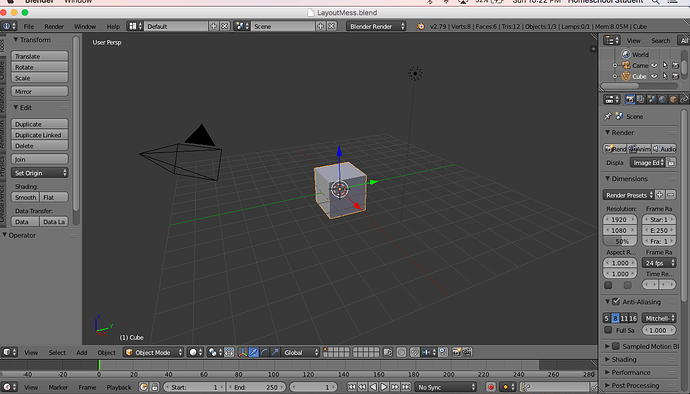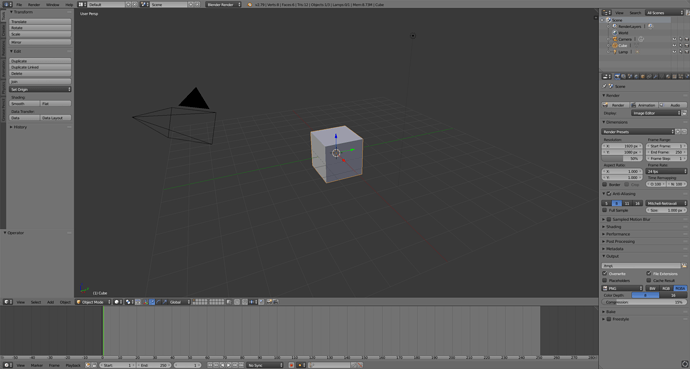I have completed it with a little help from other members, but here is my progress report in a way.
And here’s mine. Took me six clicks, although i now realize I could have done it in four. Click on the layout icon in the top left, select Info, then the layout callout, and then default. I was going about it the hard way, and getting the layout set up manually, and then realized I could just go to the info panel and use the default layout button.
Did anyone else notice the Michael forgot to change the outliner header at the top of the screen back to the info bar?