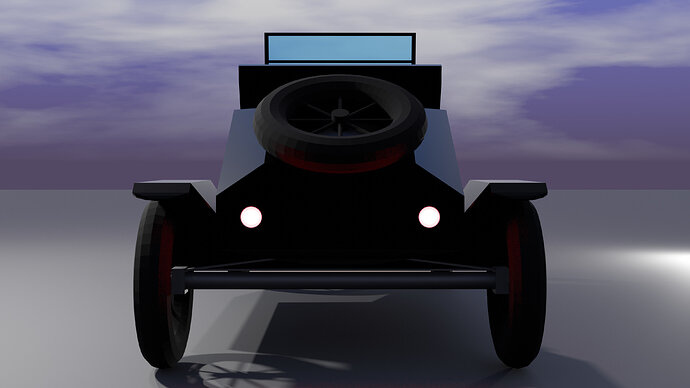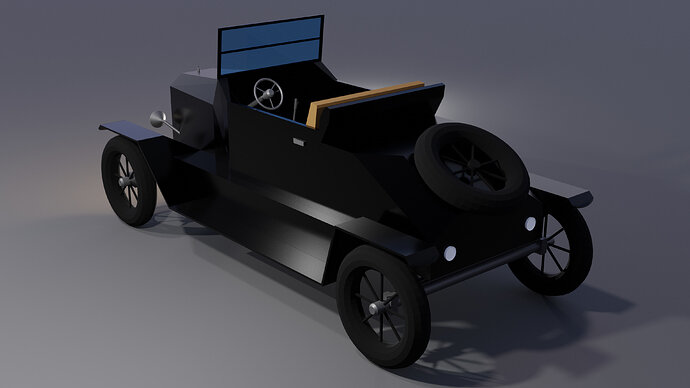Thought I’d try to make a Model… T! 
Nice! Definitely a lot more elaborate than my section 1 attempts, for sure.
Love the detail of the front lights emitting light. and the warm shine on the ground in front of the car that can be appreciated on the last render.
A very good start!
Fine design using basic shapes.
Welcome!
thats super nice, cant wait to see what you can do when you know what ur doing 
Awesome!!! Very nice work. Really like the texture of your sky as well. 
Thank you! For the lights I just used area lights, one pointing outward, and one pointing toward the light object itself to illuminate it more. I have no idea what I’m doing with the lighting per se, but it sort of worked.
The only thing that doesn’t make sense to me is that the tail lights are supposed to be red, not white. They display as red in the Eevee render mode, but they display as white in the Cycles render mode.
Thanks! For the sky I used the “Lighting: Dynamic Sky” Add-On which can be found by going to: Edit >> Preferences >> Add-Ons >> Then searching for that Add-On.
Then to actually create the sky you need to go to the Create tab on the top-right of the 3D Viewport where the Tool and View tabs are.
Neat! Keep it up.
Yup, I’m only starting to dig into this myself, so, we have to keep pushing forward.