Hello all. So I’ve wrapped up section three and I’m trying to make multiple rooms open that each have a single door that separates each room. Each room has one trigger volume that is supposed to open the door to get out based off the correct items being on the pressure plate, which is decided by the weight.
The Problem: The second door opens when the first door opens. When I place the prop needed to open the second door on the second pressure plate, the second door “opens again” in that the another 90.0 degrees is applied to the door so that it flushes against the wall 180 degrees from start rotation.
Attempted Fixes: In each instance of Open_Door_BP, I have ensured that in the Open Door (inherited) class both doors have the correct Pressure Plate assigned. I have also ensured that the Trigger Mass for each door is the correct mass that corresponds the the correct prop to open the door.
Ideal/Desired Condition: The second door only opens when the correct items are placed on the second pressure plate.
Any suggestions would be greatly appreciated!


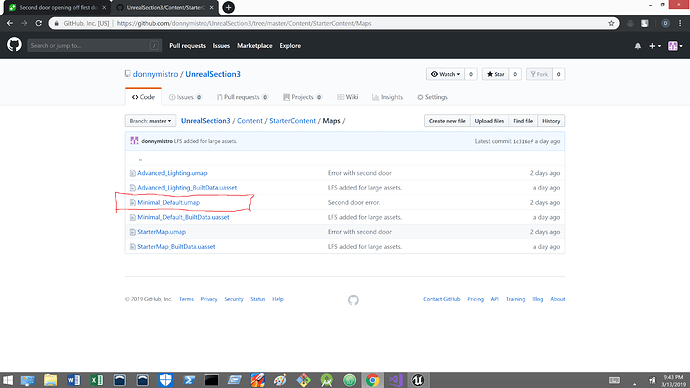
 I appreciate the help Dan!
I appreciate the help Dan!