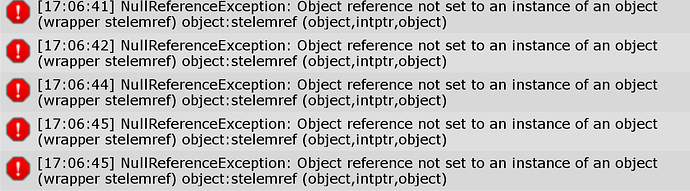Hi everybody,
I’m trying to make a simple script that allows me to find and mark an object with a specific TAG in the scene.
I made a UI where I can type a text and then, by pushing a simple button, the system colors all the objects in the scene which have the same TAG as the text written.
My problem is that if I then want to search another TAG in the scene and color all the objects with that TAG I cannot undo the previous search and I finish up with all object with both TAG searched colored.
I upload my simple code that marks the objects.
ObjectFinder2.zip (476 Bytes)
Can anyone help me to fix this issue? I want to clear the first search so that I have just one TAG searched at the time.
Thanks in advance
Regards
Fabio