Hello, I am just starting down the path of creating a 3D representation of Jesus in this painting. I am wanting to do so because ultimately I want to create a “depth map” from that 3D representation of Jesus. Here is an example of a depth map of a horse (Depth map - Horse head by Brallion -- Fur Affinity [dot] net) that I wanted to include, just in case “depth map” goes by a different term. I’m new to 3D. I’ve seen a few videos on blocking for Sculpting. However, most used symmetrical reference images and side views as well. I unfortunately just have the 2D painting I am referring to as a reference image, which has Jesus’s body and head turned along with his arm and hand gestures. I only need to produce a 3D sculpt or model for what is visible on Jesus’ body and clothes. The unseen portions (his backside apparel) is not needed as I will not be animating. I will also not have a need to paint.
I would very much appreciate any suggestion as to what method I should follow for achieving my initial goal (a 3D posed Jesus) that “exactly” mirrors the contours and features of the Jesus in the painting. I’m very willing to follow a video in order to follow the proper way of tackling this project …and then adjust what I am learning through it to meet my needs. I just don’t want to start down the wrong path simply because I didn’t get input from knowledgeable artists like those on this forum. Thank you.

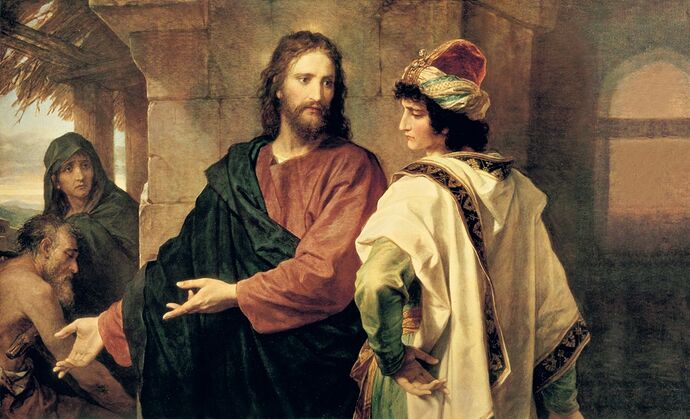


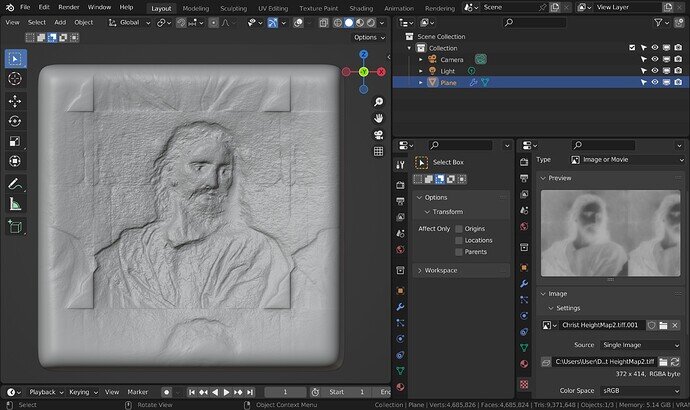
 The journey begins!
The journey begins!