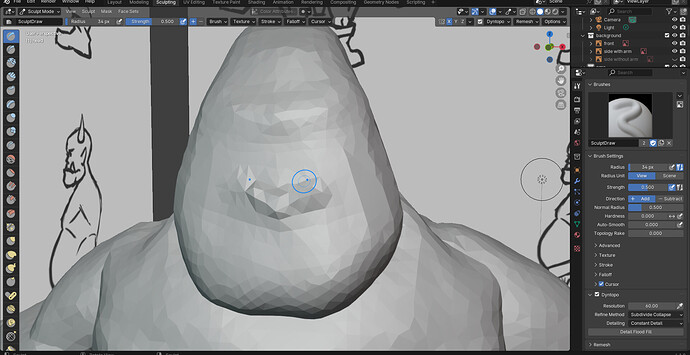I’m having a problem with mirror in the sculpting mode, it copies what I’m doing in the weird way
I kind of fixed it by symmetrising, so presumably for some reason my mesh was not even on both sides.
More than likely this issue occurs when you start sculpting before Symmetry is turned on.
There was actually a topic exactly like this a week ago; @FedPete suggested deleting half of the model and mirroring it, much like how AutoMirror works under the hood. Then you have a symmetrical model to start with. Halving this model will probably take a bit of cleanup afterwards, but it seems to have worked for OP:
For sculpting, I figure it’s also easier to use Symmetry exclusively vs. having an unapplied Mirror Modifier, only because that way you can sculpt on either side and you won’t get any weirdness when sculpting on the mirroring plane. Good luck; the basic shape is coming along nicely =)
The weirdness might be a lack of alignment of the original mirroring with a mirror modifier and the replacement for sculpting, of symmetry. Origin point matching, not being moved relative the mesh, is important over the process.