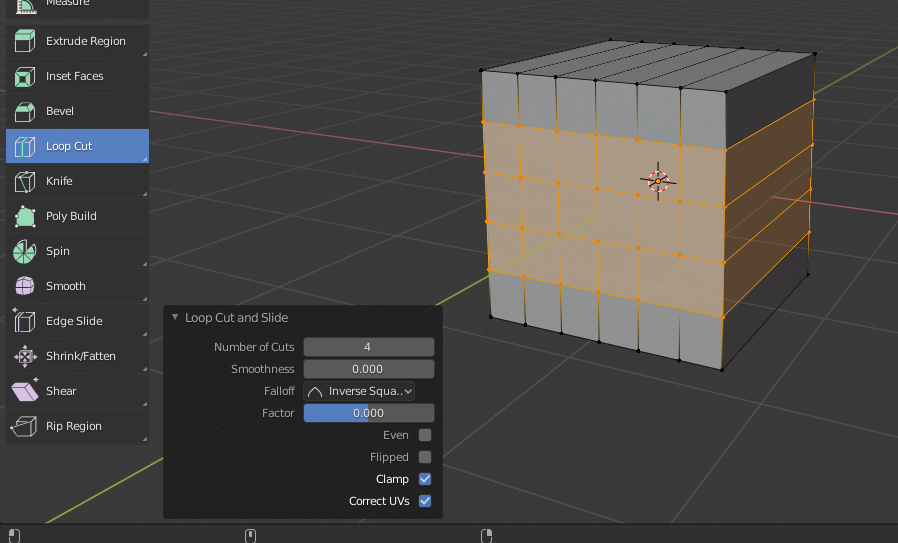Using the scroll wheel with loop cut and slide doesn’t seem to work in Blender 2.8.0. It just zooms in and out. Am I doing something wrong?
Hi Glen.
There is a functional difference between using the Loop Cut tool on the Toolbar and using the Ctrl+R shortcut keys. It sounds like you are using the Toolbar Button as opposed to using the shortcut.
I believe the intention was to have the toolbar for beginning the blender journey, but the more you learn and the further you progress, you will eventually find yourself using more and more short cut keys.
Using the Loop Cut tool from the Toolbar.
this will add a single loop, for additional rings, this would require using the operator panel and increase the number of cuts from there.
the factor value, would be equivalent of the slide.
for the Toolbar approach being a more click to adjust, the mouse scroll will only zoom in and out.
Also, using this approach, clicking to place a cut, the tool remains active allowing you to place subsequent loop cuts.
Using the CTRL+R shortcut approach.
This will allow you to place a cut and use the mouse wheel to increase the number of cuts, then you have the ability to move the mouse around to slide that cut(s) and then place, or right click to cancel the slide.
The operator panel, again, still gives you the clickable controls to allow you to adjust manually.
As a caveat, using the CTRL+R shortcut, it is a one shot thing. by that I mean using the shortcut to place a loop cut, once the operation is done the tool reverts to the previous selection and to place another cut, the shortcut needs to be pressed again.
I have found the same situation with a number of other things, such as the knife tool, the paint selection and a few more. It is very confusing. A tool should function in the same way no matter how it is accessed, toolbar or shortcut key. This sounds more like a bug than a path from beginner to experienced user. I really hope that it is corrected in Blender 2.8.1.
This topic was automatically closed 24 hours after the last reply. New replies are no longer allowed.