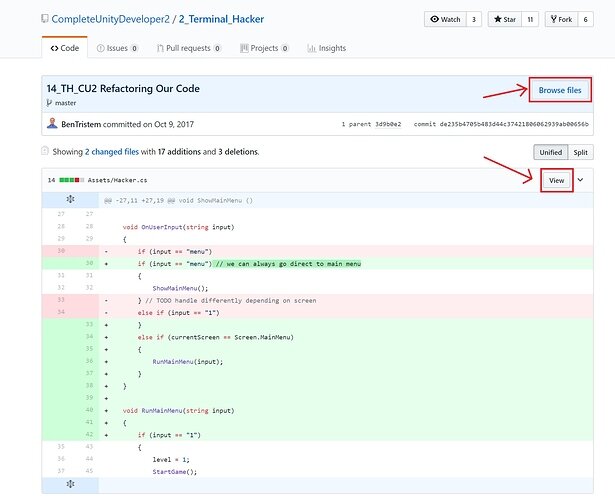The last chapter made NO sense to me and between his showing us what he’s GOING to have us do (“Don’t worry about doing this yet”) but then NOT showing us how to do it (“You can go back and watch the previous section”) I’m TOTALLY lost.
And in the lesson materials there are files showing PART of the script with the parts which were changed, which means it is IMPOSSIBLE to copy and paste so that MY script looks like HIS script.
Can I please have access to a copy of the scripts for the chapters which CAN be copied so I can move on and follow along? Right now I have tried to copy and paste and its a nightmare which ends me up with a giant pile of errors, none of which I understand.
All I want to do is follow along at home.
thank you.