I’m trying to open a new C# script. I’m using Unity 22 and updated my Visual Studio to 22. It is located in the C Drive but I still get this error message every time I try to open it inside of Unity:
This is the location of VS22
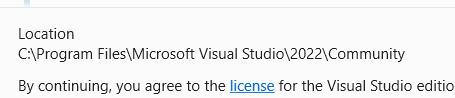
I’m trying to open a new C# script. I’m using Unity 22 and updated my Visual Studio to 22. It is located in the C Drive but I still get this error message every time I try to open it inside of Unity:
This is the location of VS22
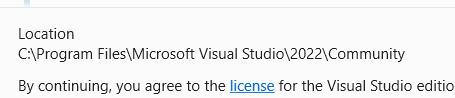
Unity appears to be looking for Unity 2019. make sure you have selected Visual Studio Community 2022 in the drop down in Preferences|External Tools
Thank you!! That worked perfectly!
This topic was automatically closed 24 hours after the last reply. New replies are no longer allowed.