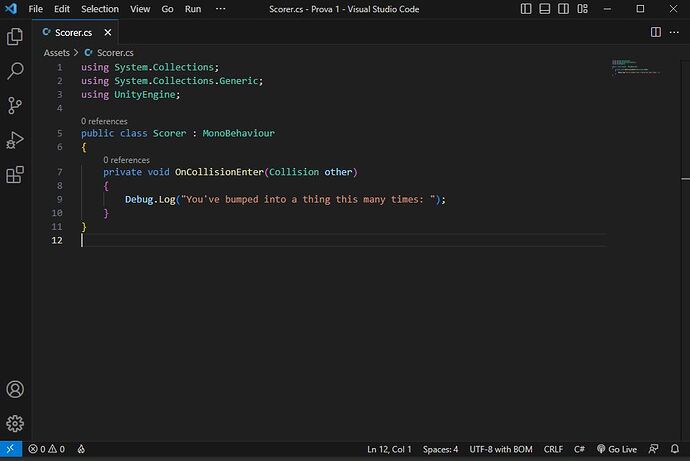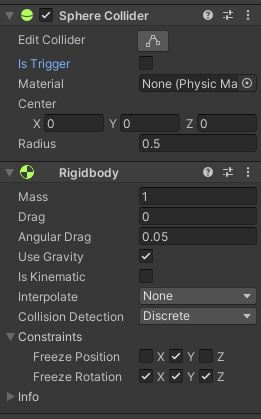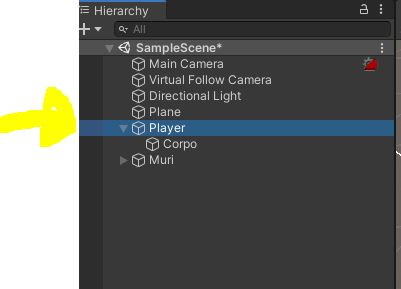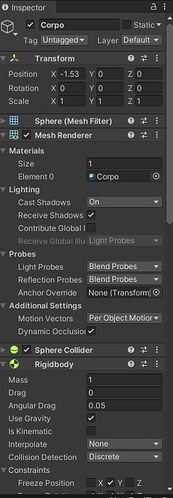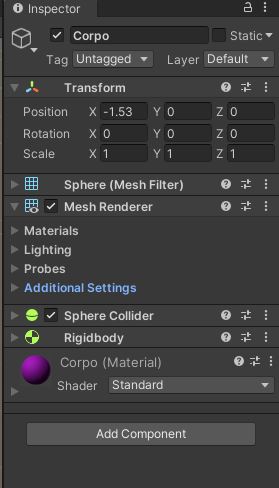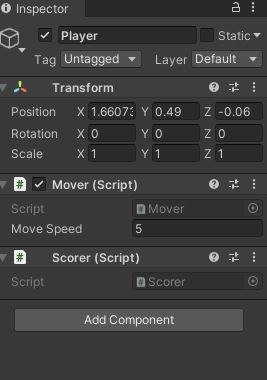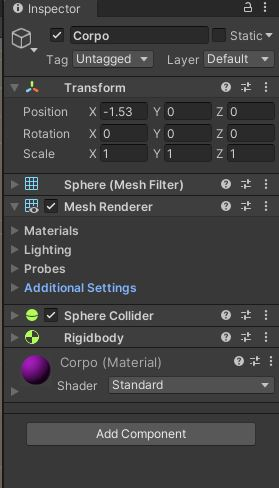I don’t understand why the "Debug.Log(…) " doesn’t work in this script. On the other scripts no problem but this one doesn’t work.
I checked and the script was successfully added to the player.
Where can I look to find the error?
Thanks so much for the help