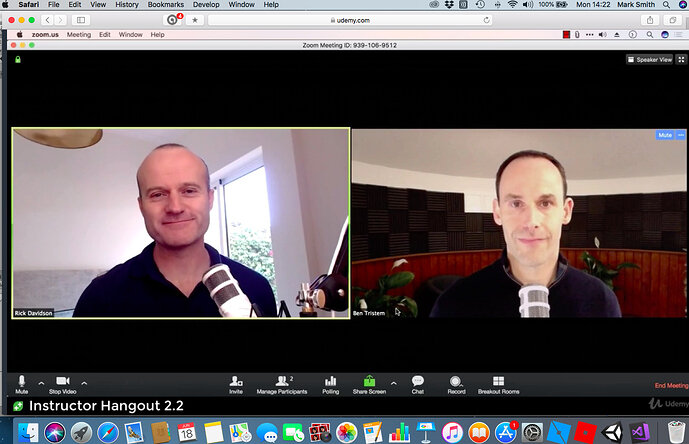Hi,
This may be in the “Be first to post” post replies but I’m lazy and perhaps you are too!
If you want to get a screenshot on a mac without paying for snagit as suggested just press and hold cmd + shift and then number 4. Then drag a box around what you want and it is saved to desktop.
As I did for the example screenshot attached to this post.
Loving the course. Perfect speed for me.
Mark
Shift + Cmd + 3 is ScreenShot on a Mac, and as you said Shift + Cmd + 4 is the same as say Windows Snipping Tool, it allows you to click and drag (crop) your screen.
1 Like
This topic was automatically closed 24 hours after the last reply. New replies are no longer allowed.