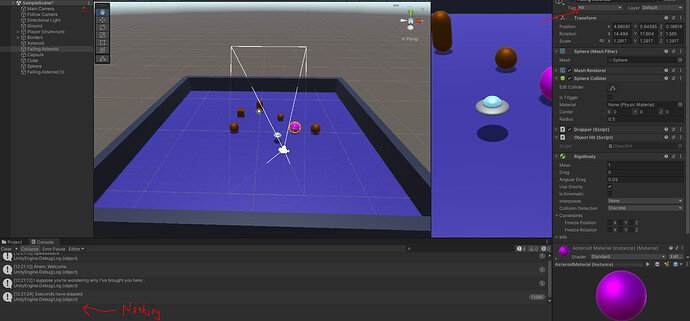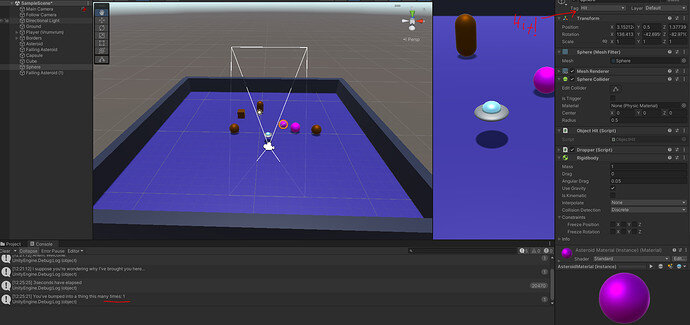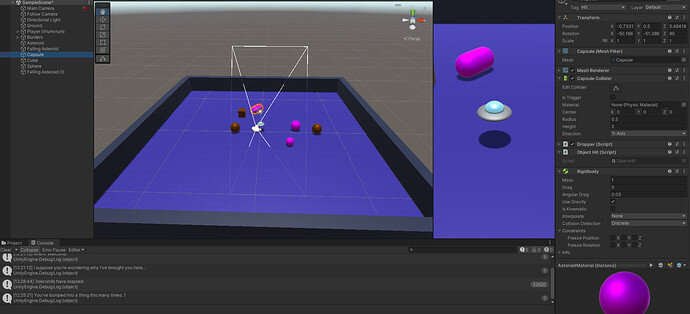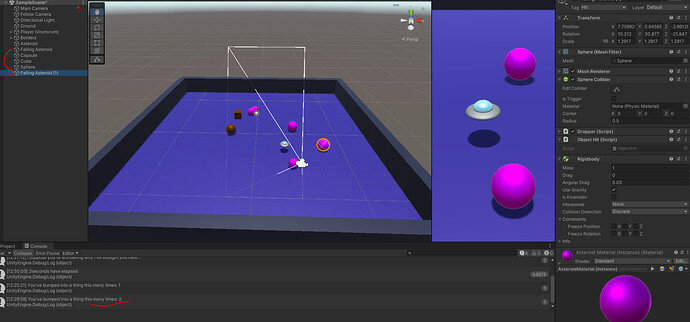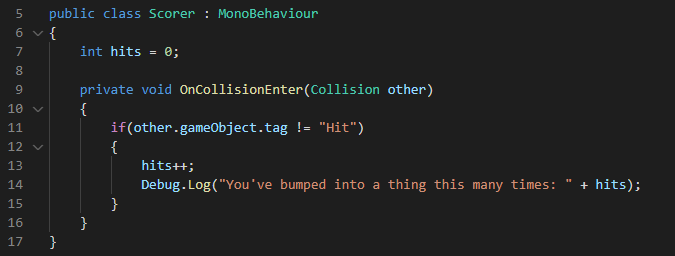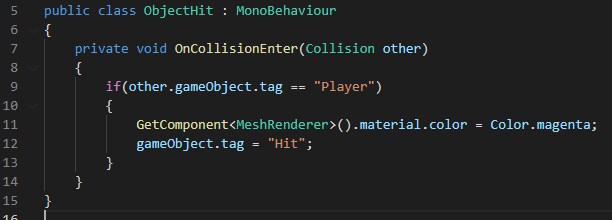When the player collides with the dropped object specifically, the score does not increase.
However, in the Inspector, I can see that the object does change tag to “Hit”. I assume the issue is in the order Unity is processing the scripts?
I have seen this topic from a while ago, and tried adding the relevant scripts to the Script Execution Order with no success. Interestingly, I tried using OnCollisionExit which resulted in two hits being counted for the dropped object.
My script is saving in the correct location, and if I create new objects to drop and apply rigidbody + the dropping and objectHit scripts, they do register as having been hit by both the scorer and the tag.
While the obvious solution is “just make new dropped objects”, I’m curious as to why the first one hasn’t worked properly despite being identical. Is there an explanation or is it just a strange quirk?