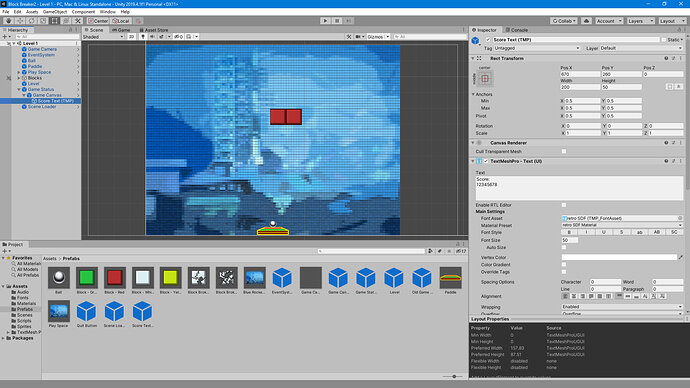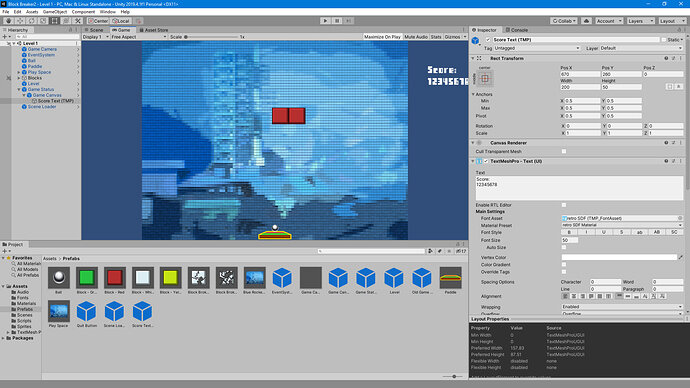Unlike in the lecture, when I move the Game Canvas and Score Test under the Game Status in the hierarchy, the score no longer show up in the Unity Editor. When running the game it shows up fine, just not in the Editor. I had to move it slightly to the right, because I have it to the side of the background instead of over the background so you don’t have it where the ball travels or where you might want to place bricks. In order to do that I had to enter a guess for the X value and runt he game to see if it was correct.
In the lesson video Rick doesn’t have this issue. His text is visible both before and after he moves it.
I am using 2019.4.1f1, in case that matters.
Mike RIley