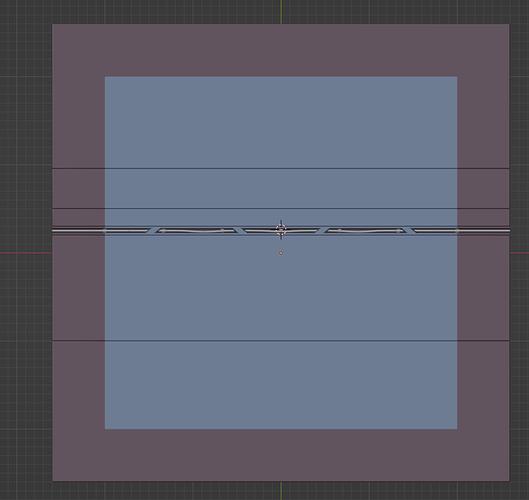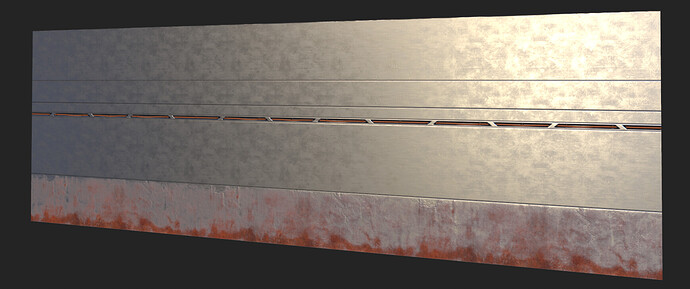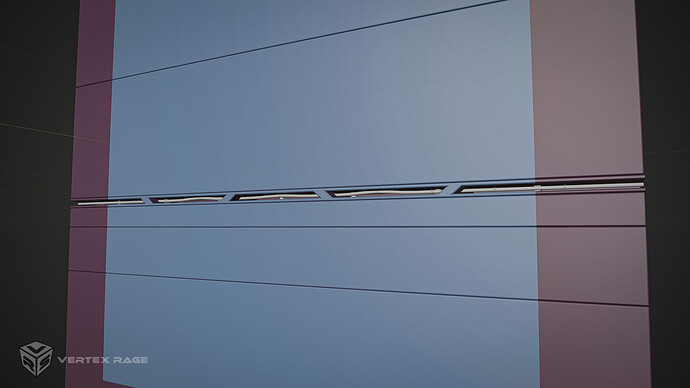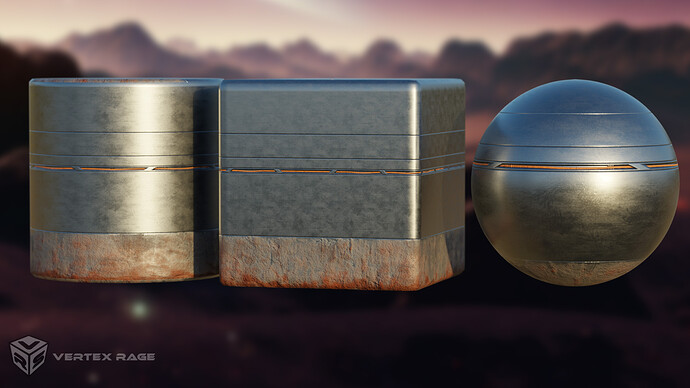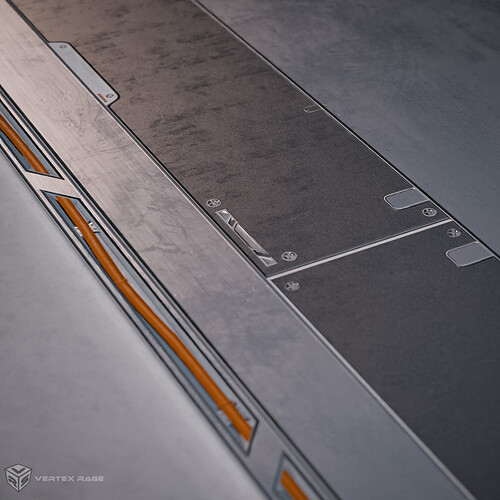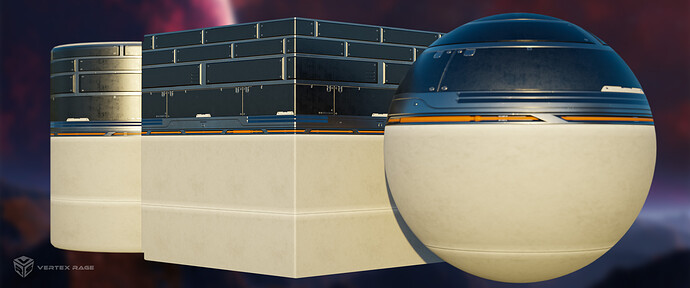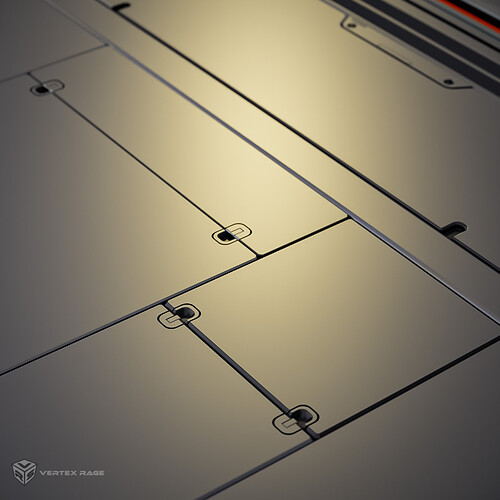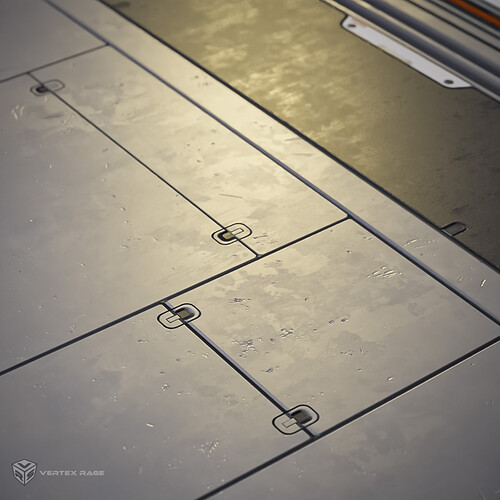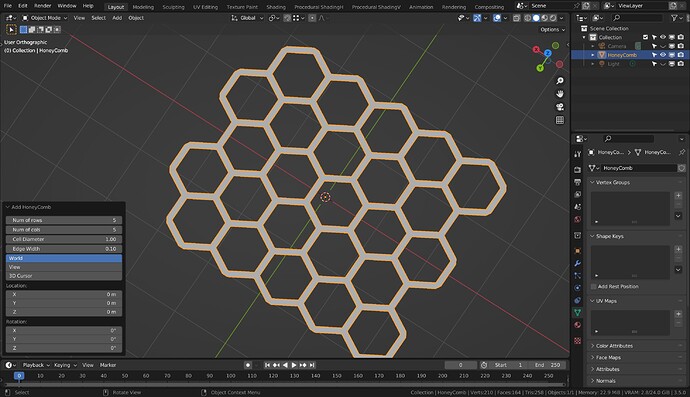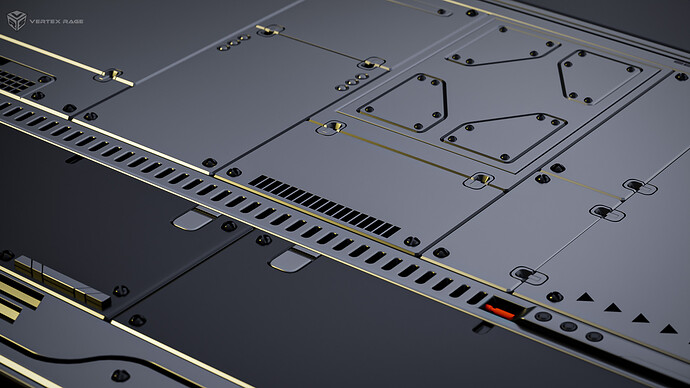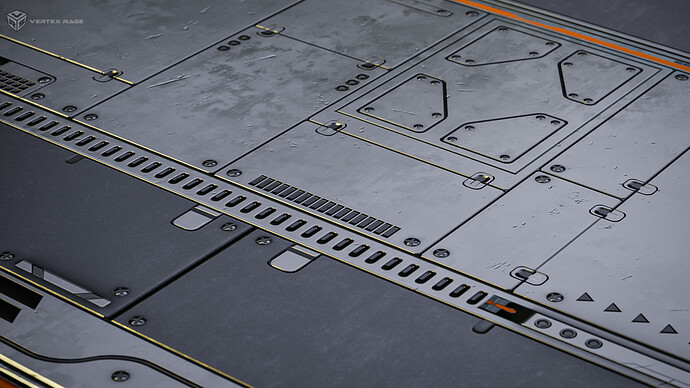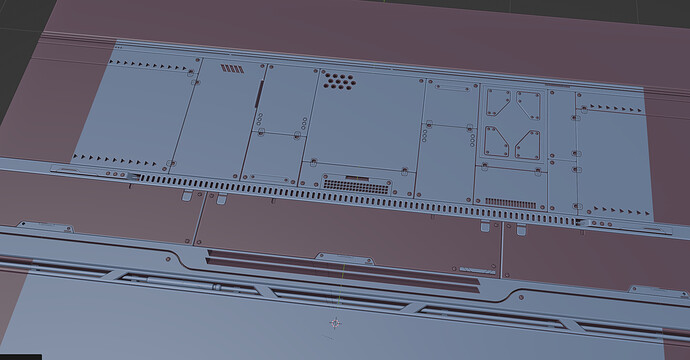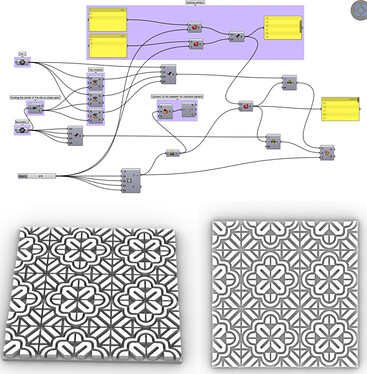OK, so jumping between topics :). Now I did quite a lot of research into trim sheets. The main goal for me was to figure out what people are doing and how I can do them in quite efficient way. Spent about 20h watching courses, tutorials (at 2x speed  , I sometimes get deep into the weeds). Still not perfect but I think I have a workflow that works. From Blender → Marmoset for Baking → Substance Painter for extra detailing/texturing.
, I sometimes get deep into the weeds). Still not perfect but I think I have a workflow that works. From Blender → Marmoset for Baking → Substance Painter for extra detailing/texturing.
Basically the idea is to start with a plane that’s a little bit bigger then desired output plane. Here it’s good to think about texel density, Eg., if I want to have 1024px / meter TD I am setting up a plane like that:
The outside area helps me to keep everything nicely tillable.
I’ve tested baking in Blender (with GrabDoc addon), SP and Toolbag. Still toolbag gives the best results IMO.
Then the last step of texturing/detailing in SP is quite straight forward (like any other model). The difference is that it still needs to be tillable. For that instead of working on a plane I work on 3 planes that simulate tilling:
And here are my result so far. The trim is just a beginning, I would say that just the one tinny strip is mostly done.
But it’s still fun to see how it looks rendered:
Overall I think I get the technical aspect, now I need to polish the design aspect by making quite a few trim sheets :). The first one I plan to use to texture a simple scifi storage room.