I was trying to follow along with the course when he was going over how to confirm that you have in fact merged vertices. I am using Blender 3.0. As mentioned by some others the first issue I had was merging vertices. This is now under Mesh Menu-> Merge. Then I could not find the useful information at the bottom of my screen like he had. If you right click in the lower window, you can turn on Scene Statistics as shown here.
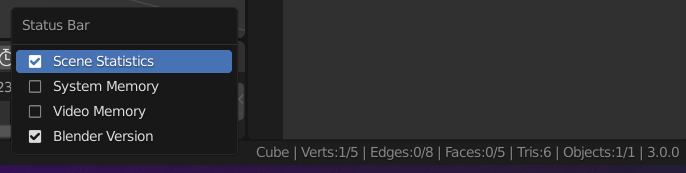
Welcome to this site.
You have found two of the most noticed changes since the early version of 2.8 used in the lectures! Best of al you solved them yourself.
You can set the statistic back on a fresh file and then save the start up file, (File; Defaults; Save Start up File) so they are back there where they are wanted on all new files you make.
Thank you for the tip on the defaults. I forgot to add it to my current configuration. Cheers!
Thanks man. very helpful
Oh phew thank you so much! I had the same issue but I’m using 2.9, I also found scaling them to 0 simply created an open cube, so you have to merge twice. Oddly, merging or scaling simply created a 5th vertex for me in the middle (in case anybody sees my reply and has the same issue… but maybe I just did things wrong hahaha)
Thanks a lot !