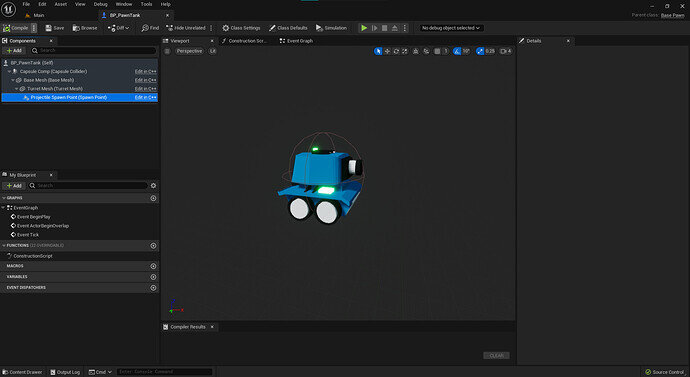Hello all!
I’m following the ToonTanks tutorial and I’m in a bit stumped at the moment. I can’t reposition the Projectile Spawn Point USceneComponent in the editor. No transform shows up and the details pane stays empty. Relevant code is as follows for BasePawn.h:
private:
UPROPERTY(VisibleAnywhere, BlueprintReadOnly, Category = "Pawn Construction", meta = (AllowPrivateAccess = "true"))
class UCapsuleComponent* CapsuleComp;
UPROPERTY(VisibleAnywhere, BlueprintReadOnly, Category = "Pawn Construction", meta = (AllowPrivateAccess = "true"))
class UStaticMeshComponent* BaseMesh;
UPROPERTY(VisibleAnywhere, BlueprintReadOnly, Category = "Pawn Construction", meta = (AllowPrivateAccess = "true"))
class UStaticMeshComponent* TurretMesh;
UPROPERTY(VisibleAnywhere, BlueprintReadOnly, Category = "Pawn Construction", meta = (AllowPrivateAccess = "true"))
class USceneComponent* ProjectileSpawnPoint;
Almost exact as in the course, just preferred to do forward declarations and a different category name.
And of course the CPP side of things:
ProjectileSpawnPoint = CreateDefaultSubobject<USceneComponent>(TEXT("Spawn Point"));
ProjectileSpawnPoint->SetupAttachment(TurretMesh);
This is exact as in the example. TurretMesh is correctly declared and the hierarchy shows up correctly in the editor.
Yet when I click the Projectile Spawn Point no transform shows up in the editor and the details pain remains unpopulated. Pic of the situation on the editor side of things:
Is there something I am missing or something that has changed in Unreal that needs to be addressed? I’ve gone back over the lessons but can’t find any steps I’ve might have inadvertedly skipped.
I’ve already attempted to close Unreal, build in the IDE, open Unreal again, but no cigar. I’m using Unreal 5.0.2 if that makes any difference.
Thanks in advance for any help!