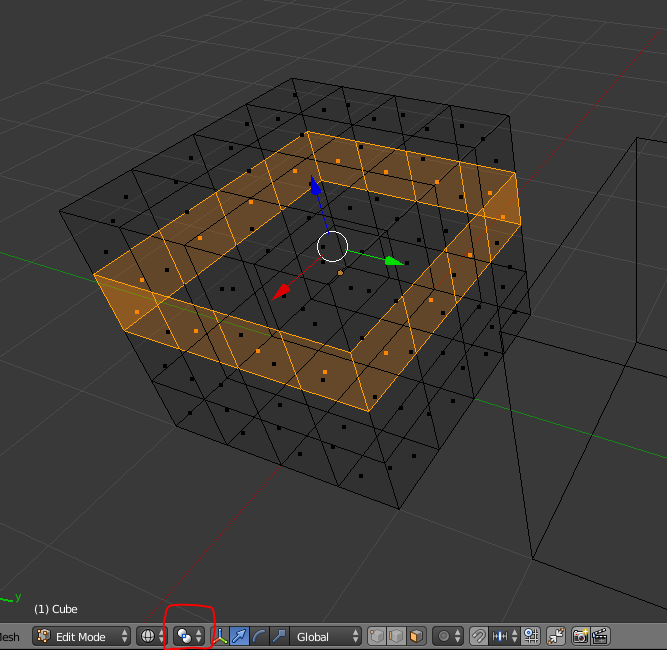Hello,
I tried to scale top of the pyramid by selecting faces with Alt key and pressing S.
I also used Shift Z to limit on Z axis. Unfortunately it is not scaling all around. It looks like this:
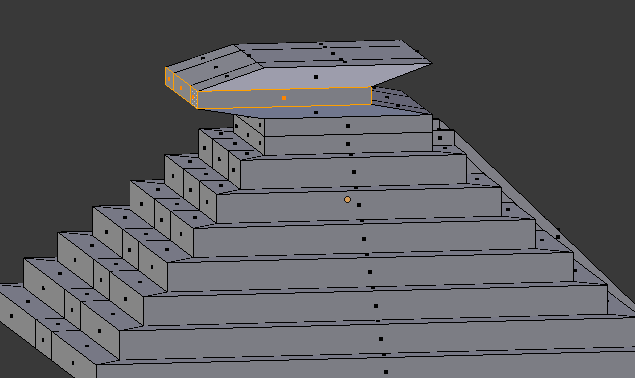
What am I doing wrong here? I also did extrude with 0, but that didn’t make any difference.
Thanks