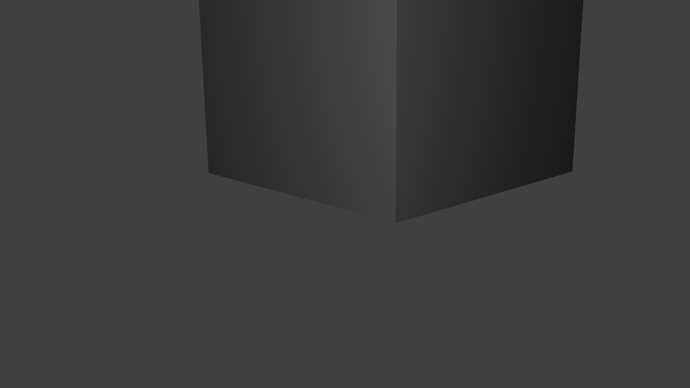At first I didn’t really understand what was wanted of me, I tried using the Scale in the properties bar (N) but that moved it, okay so lets try this again, okay so I put the origin point on the bottom of the cube, changed the origin point to the 3d curser location, now it scales without the bottom moving, but I still don’t understand why this is the case, can anyone explain why this works? What is the point?
Well, say you have a box on the ground, and you want to make it bigger. If you just scale it right out, it’ll move the bottom and it’ll clip through the ground. If you change the pivot to the bottom though, it’ll scale without moving from the ground. Of course, you could just move it back after scaling, but that’s a little annoying to do. Otherwise, it’s mostly just to practice changing the pivot point, which will probably have SOME use later on.
Thank you for the reply, I am almost finished with section 4 now and its making a lot more sense.