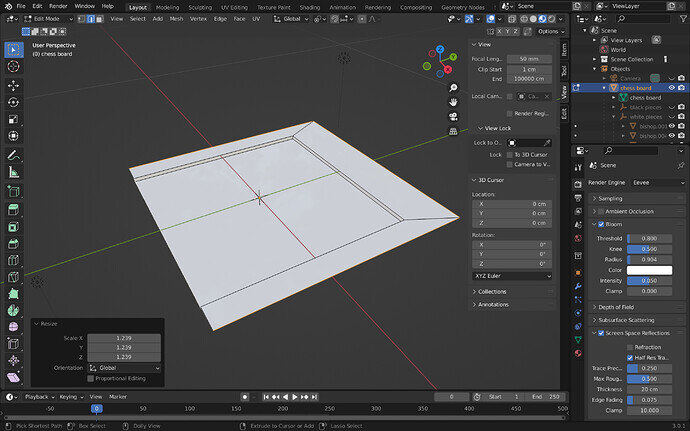Hi! I don’t know what happened but when I’m scaling it’s scaling only three edges instead of all four. Maby someone here can help me figure it out? Thank you!
You are also set to ‘Active Element’ pivot point, which is not wrong if you mean to be, just unusual. That would be causing it to scale based on the active edge. A bit hard to make out, but I think your left edge in the image is selected and active.
Though it may not actually be the edge of that shape too, it looks like double or extra geometry, as the shorter sections are not selected, just a ‘ghost edge’ along the top.
Not sure, but you’ve selected two edges (orange)?
And it depends on how you scale?
Wireframe would have shown it better (not complaining, it is great not to have to ask for a full screenshot!), but if you view it full size on a big screen there are three orange edges selected and a barely visible white edge on the left side.
Do you have modifiers turned on?
Thank you all for your help! the problem WAS the 'Active Element’ pivot point, I might’ve had also extra geometry but I tried to redo it so many times since then. Thank you all!
This topic was automatically closed 24 hours after the last reply. New replies are no longer allowed.